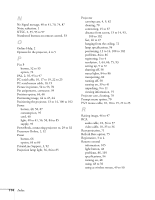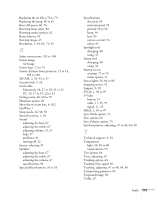Epson PowerLite 9100i User Manual - Page 117
Index
 |
View all Epson PowerLite 9100i manuals
Add to My Manuals
Save this manual to your list of manuals |
Page 117 highlights
Index A A/V Mute button, 52, 74, 91 menu option, 70 About menu, 60, 75 Accessories, 4 to 5, 92 Adobe Acrobat Reader, 7 Advanced menu, 60, 69, 71 to 72 Air filter cleaning, 78 to 79 replacing, 78 to 79 ANSI lumens, 1, 93 Arrow tool, using, 54 Aspect ratio, 94 Audio adjusting volume, 51 cable, 10, 20, 23, 28, 32, 36 to 37 connecting desktop, 20, 28 connecting laptop, 23 connecting PowerBook, 32 menu, 59, 67 problems, 91 Auto button, 47 B Bar tool changing, 68 using, 55 Bass, 67 Batteries, installing, 12, 86 BNC cable, 10, 11, 33, 37 format, 70 option, 70, 87 signal, 11 Box tool changing, 68 using, 54 to 55 Brightness option, 64 Brightness, projector, 93 C Cables, 5, 9 to 11 Camcorder, 1, 15 Capture menu, 60, 72 to 73 Capturing image, 72 to 74 Carrying case, 4, 9, 82 Case, cleaning, 78 CE Marking, 95 Ceiling mount, 5 Ceiling, hanging the projector from, 72 Cleaning air filter, 78 to 79 lens, 77 projector case, 78 Color menu option, 64 Color noise, 1 Color Setting option, 71 Comp2 Sync Termination, 71 Comp2/YCbCr button, 87, 91 Component video, 35, 37 Composite video, 35 Computer connector pin assignments, 99 Computer settings, saving, 66 Computer video cable, 10, 17 to 18, 20 to 21, 24 to 25, 29 to 30 Computer, adjusting projected image for, 63 to 65 Connecting projector to a BNC computer, 33 to a desktop Macintosh, 24 to 28 to a desktop PC, 17 to 20 to a DVI source, 33 to 34 to a high-end workstation, 34 to a laptop PC, 20 to 23 to a PowerBook, 29 to 32 to a video source, 35 to 37 Connector pin assignments, 99 Contrast option, 64 Contrast ratio, 93 CRT/LCD, 43, 88 Index 111