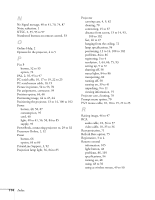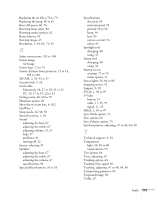Epson PowerLite 9100i User Manual - Page 119
Lamp ON Time option
 |
View all Epson PowerLite 9100i manuals
Add to My Manuals
Save this manual to your list of manuals |
Page 119 highlights
K Kensington security lock, 5, 14 Keystone button, 47, 90 Keystone correction, 47, 70, 90, 94 L Lamp light, 56, 84 to 85 number of hours used, 75 replacing, 80 to 81 specifications, 94 timer, resetting, 82 Lamp ON Time option, 75 Language menu option, 71 Language setting, 57 Laptop computer connecting to, 20 to 23, 29 to 32 displaying on, 43, 88, 90 Lens accessories, 4 to 5 cleaning, 77 extra long throw zoom, 4, 101 fixed short throw, 5, 102 long throw zoom, 4, 100 to 101 short throw zoom, 4, 102 specifications, 93 standard, 100 Lens shift knob, 46 Light button, 48 Lights, status, 56, 84 to 86 Lines, drawing on screen, 55 Logo, saving on projector, 72 to 74 Long throw zoom lens, 4, 100 to 101 Lumens, 1, 93 M Macintosh adapter set, 10 connecting projector to, 24 to 32 desktop adapter, 10, 24 to 25, 29 to 30 monitor adapter, 10, 24 to 25 mouse cable, 10, 27 to 28, 31 to 32 serial cable, 10, 27 to 28, 31 to 32 video out cable, 29 to 30 Main cable, 10, 18 to 19, 22 to 23, 27 to 28, 31 to 32 Main menu, 60 to 62 Manuals, 7 Menus About, 60, 75 Advanced, 60, 69, 71 to 72 Audio, 59, 67 Capture, 60, 72 to 73 changing settings, 59 to 62 Effect, 59, 68 to 69 Main, 60 to 62 Reset All, 60, 76 Setting, 60, 69 to 70 User's Logo, 72 to 73 using, 59 to 62 Video, 59, 63 to 65 Monitor adapter, Macintosh, 10, 24 to 25 Monitor cable, 17, 24 to 26 Monitor Out pin assignments, 99 Mouse cable Macintosh, 10, 27 to 28, 31 to 32 PS/2, 10, 18 to 19, 22 to 23 serial, 10, 19 Index 113