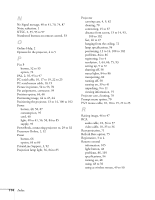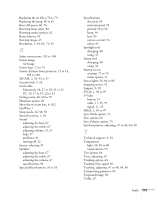Epson PowerLite 9100i User Manual - Page 118
EMP Link V
 |
View all Epson PowerLite 9100i manuals
Add to My Manuals
Save this manual to your list of manuals |
Page 118 highlights
Cursor speed, 69 Cursor/stamp tool changing, 68 using, 54 D Declaration of Conformity, 106 Default settings, 76 Desktop adapter, Macintosh, 10, 24 to 25, 29 to 30 Desktop computer, connecting projector to, 17 to 20, 24 to 28 Digital camera, 1, 15 Digital noise reduction, 1 Digital video cables, 5 DIP switches, 25, 30 Distance from projector to screen, 13 to 14, 100 to 102 Drawing on the screen, 53 to 55 Drawing tools, customizing, 68 to 69 DVD, 1, 15, 35 DVI, 11, 33 to 34 E Effect menu, 59, 68 to 69 Electrical specifications, 95 Electronic manuals, 7 E-mail support, 92 EMP Link V, 4, 10, 18 to 19, 22 to 23, 27 to 28, 31 to 32 Enter button, 49 to 50 Environmental specifications, 95 EPSON accessories, 4 to 5, 92 help, 92 PrivateLine Support, 3, 92 technical support, 3, 92 Esc button, 50, 54 to 55, 62 Extra long throw zoom lens, 4, 101 E-Zoom button, 45, 50 F FCC compliance statement, 107 Fixed short throw lens, 5, 102 Fn key, 43, 88 Focus ring, 44 Focusing, 44 Foot release levers, 46 to 47 Freeze button, 52 Frequency option, 75 G Gamma option, 64 H HDTV, 2, 35, 97 Height of image, adjusting, 46 to 47 Help button, 57 Help system, using, 57 Help, EPSON, 2 to 3, 92 High-end workstation, 34 I Image adjusting, 44 to 48, 63 to 65 capturing, 72 to 74 correcting shape of, 47, 90 height, adjusting, 46 to 47 help, 57 positioning, 46 to 47, 64 problems, 87 to 91 raising, 46 to 47 resizing, 45 shape, correcting, 47, 90 size and distance from screen, 13, 100 to 102 size range, 93 turning off, 52 zooming, 45, 50 Internet, 92 112 Index