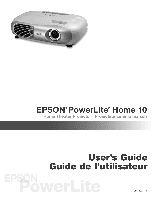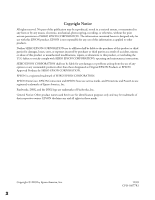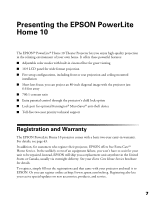Epson PowerLite Home 10 User Manual - Page 3
Contents - + lamp
 |
View all Epson PowerLite Home 10 manuals
Add to My Manuals
Save this manual to your list of manuals |
Page 3 highlights
Contents Important Safety Information Remote Control Information Presenting the EPSON PowerLite Home 10 Registration and Warranty Projector Parts Projection Controls Using This Manual Getting More Information Supported Devices Cable Requirements Optional Accessories Using the Projector Choosing a Location Adjusting the Picture Adjusting the Volume Turning Off the Picture and Sound Freezing the Action Using the Projector's Menu System Changing Menu Settings Adjusting the Appearance of the Picture Customizing Projector Operation Repositioning the Picture Viewing Lamp Usage and Other Information Restoring the Default Settings 5 6 7 7 8 9 10 10 11 11 12 13 13 14 16 16 16 17 17 18 20 22 23 24 3 English

3
Contents
Important Safety Information
5
Remote Control Information
6
Presenting the EPSON PowerLite Home 10
7
Registration and Warranty
7
Projector Parts
8
Projection Controls
9
Using This Manual
10
Getting More Information
10
Supported Devices
11
Cable Requirements
11
Optional Accessories
12
Using the Projector
13
Choosing a Location
13
Adjusting the Picture
14
Adjusting the Volume
16
Turning Off the Picture and Sound
16
Freezing the Action
16
Using the Projector’s Menu System
17
Changing Menu Settings
17
Adjusting the Appearance of the Picture
18
Customizing Projector Operation
20
Repositioning the Picture
22
Viewing Lamp Usage and Other Information
23
Restoring the Default Settings
24
English