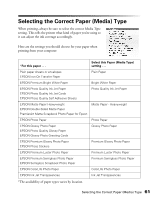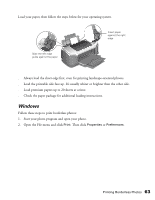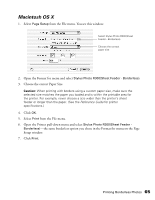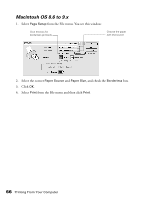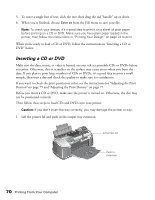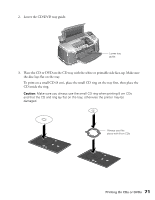Epson R300 User Manual - Page 66
Macintosh OS 8.6 to 9.x, Select, from the File menu. You see this window, Select the correct
 |
UPC - 010343848818
View all Epson R300 manuals
Add to My Manuals
Save this manual to your list of manuals |
Page 66 highlights
Macintosh OS 8.6 to 9.x 1. Select Page Setup from the File menu. You see this window: Click this box for borderless printouts Choose the paper size and source 2. Select the correct Paper Source and Paper Size, and check the Borderless box. 3. Click OK. 4. Select Print from the File menu and then click Print. 66 Printing From Your Computer

66
Printing From Your Computer
Macintosh OS 8.6 to 9.x
1.
Select
Page Setup
from the File menu. You see this window:
2.
Select the correct
Paper Source
and
Paper Size
, and check the
Borderless
box.
3.
Click
OK
.
4.
Select
Print
from the File menu and then click
Print
.
Click this box for
borderless printouts
Choose the paper
size and source