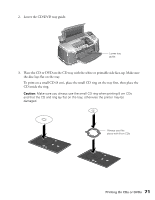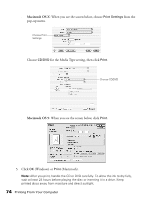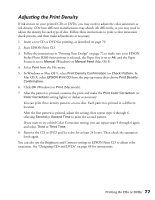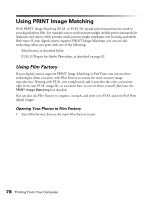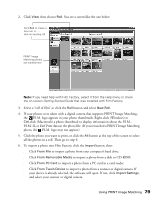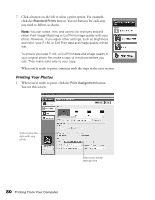Epson R300 User Manual - Page 76
Printing From Your Computer, Print, Adjust Print Position, Enter Values, Value Entry, Height Top
 |
UPC - 010343848818
View all Epson R300 manuals
Add to My Manuals
Save this manual to your list of manuals |
Page 76 highlights
6. Click OK (Windows) or Print (Macintosh). The confirmation pattern is printed on the position check disk or CD. 7. Remove the position check disk or CD and measure the distance from the edge of the hole to the small cross marks (distances labeled A and B as shown). You'll need a metric ruler with millimeters for these measurements. 8. Open the File menu and select Adjust Print Position. You see a screen like this: Enter measurements here 9. Make sure Enter Values or Value Entry is checked, then input the A distance in the Height (Top) or Top Space box. Enter the B distance in the Width (Right) or Right Space box. 10. Click OK to save the measurements to the EPSON Print CD program. 76 Printing From Your Computer

76
Printing From Your Computer
6.
Click
OK
(Windows) or
Print
(Macintosh). The confirmation pattern is printed on the
position check disk or CD.
7.
Remove the position check disk or CD and measure the distance from the edge of the
hole to the small cross marks (distances labeled A and B as shown). You’ll need a metric
ruler with millimeters for these measurements.
8.
Open the File menu and select
Adjust Print Position
. You see a screen like this:
9.
Make sure
Enter Values
or
Value Entry
is checked, then input the A distance in the
Height (Top)
or
Top Space
box. Enter the B distance in the
Width (Right)
or
Right
Space
box.
10. Click
OK
to save the measurements to the EPSON Print CD program.
Enter measurements here