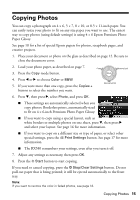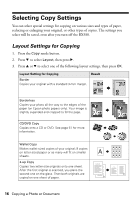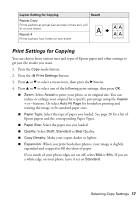Epson RX580 Basics Guide - Page 20
Printing From a Memory Card - manual
 |
UPC - 010343859906
View all Epson RX580 manuals
Add to My Manuals
Save this manual to your list of manuals |
Page 20 highlights
Printing From a Memory Card The RX580 lets you print color photos directly from your digital camera's memory card; just insert it into one of the memory card slots on the RX580 and you're ready to print. You can follow the same steps to print photos from a USB flash drive. The color and lighting in your images are automatically corrected. You can also crop your photos, manually adjust the brightness and contrast, and correct red eyes-all without using your computer! See these sections: ■ "Compatible Cards and Image Formats" on page 21 ■ "Inserting the Card" on page 22 ■ "Printing From a USB Flash Drive" on page 23 ■ "Viewing Photos" on page 24 ■ "Printing Photos" on page 25 ■ "Printing an Index Sheet to Select Photos" on page 31 ■ "Touching Up Your Photos" on page 34 ■ "Cropping Your Photos" on page 36 ■ "Printing Photo Greeting Cards" on page 38 ■ "Printing Camera-Selected DPOF Photos" on page 40 ■ "Restoring Default Settings" on page 40 For instructions on copying memory card files between your RX580 and a computer, or on printing from a Bluetooth device, see your on-screen User's Guide. To print directly from your digital camera, mobile phone, or PDA, see page 41. 20 Printing From a Memory Card