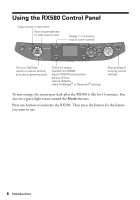Epson RX580 Basics Guide - Page 4
Printing on CDs and DVDs, Scanning a Photo or Document - ink cartridges
 |
UPC - 010343859906
View all Epson RX580 manuals
Add to My Manuals
Save this manual to your list of manuals |
Page 4 highlights
Printing on CDs and DVDs 45 Measuring Your CDs/DVDs 45 Inserting a CD or DVD 46 Printing Photos on a CD or DVD 48 Copying onto a CD/DVD 51 Returning the Front Tray to the Paper Position 54 Printing a CD/DVD Jewel Case Insert 55 Printing From Your Computer 56 Printing With Windows 56 Printing From a Macintosh 59 Selecting the Correct Paper Type 62 Scanning a Photo or Document 63 Scanning to Your Computer 63 Scanning to a Memory Card 66 Backing Up Your Photos 67 Maintaining Your RX580 69 Checking the Print Head Nozzles 69 Cleaning the Print Head 70 Replacing Ink Cartridges 71 Aligning the Print Head 77 Solving Problems 78 Error Messages 78 Problems and Solutions 79 Where To Get Help 82 Notices 83 Index 89 4 Contents

4
Contents
Printing on CDs and DVDs
. . . . . . . . . . . . . . . . . . . . . . . . . . . . .
45
Measuring Your CDs/DVDs
. . . . . . . . . . . . . . . . . . . . . . . . . . . . . . . . .
45
Inserting a CD or DVD
. . . . . . . . . . . . . . . . . . . . . . . . . . . . . . . . . . . . .
46
Printing Photos on a CD or DVD
. . . . . . . . . . . . . . . . . . . . . . . . . . . . . .
48
Copying onto a CD/DVD
. . . . . . . . . . . . . . . . . . . . . . . . . . . . . . . . . . .
51
Returning the Front Tray to the Paper Position
. . . . . . . . . . . . . . . . . . . . .
54
Printing a CD/DVD Jewel Case Insert
. . . . . . . . . . . . . . . . . . . . . . . . . . .
55
Printing From Your Computer
. . . . . . . . . . . . . . . . . . . . . . . . . .
56
Printing With Windows
. . . . . . . . . . . . . . . . . . . . . . . . . . . . . . . . . . . . .
56
Printing From a Macintosh
. . . . . . . . . . . . . . . . . . . . . . . . . . . . . . . . . .
59
Selecting the Correct Paper Type
. . . . . . . . . . . . . . . . . . . . . . . . . . . . . . .
62
Scanning a Photo or Document
. . . . . . . . . . . . . . . . . . . . . . . .
63
Scanning to Your Computer
. . . . . . . . . . . . . . . . . . . . . . . . . . . . . . . . . .
63
Scanning to a Memory Card
. . . . . . . . . . . . . . . . . . . . . . . . . . . . . . . . . .
66
Backing Up Your Photos
. . . . . . . . . . . . . . . . . . . . . . . . . . . . . . .
67
Maintaining Your RX580
. . . . . . . . . . . . . . . . . . . . . . . . . . . . . . .
69
Checking the Print Head Nozzles
. . . . . . . . . . . . . . . . . . . . . . . . . . . . . .
69
Cleaning the Print Head
. . . . . . . . . . . . . . . . . . . . . . . . . . . . . . . . . . . .
70
Replacing Ink Cartridges
. . . . . . . . . . . . . . . . . . . . . . . . . . . . . . . . . . . .
71
Aligning the Print Head
. . . . . . . . . . . . . . . . . . . . . . . . . . . . . . . . . . . . .
77
Solving Problems
. . . . . . . . . . . . . . . . . . . . . . . . . . . . . . . . . . . . .
78
Error Messages
. . . . . . . . . . . . . . . . . . . . . . . . . . . . . . . . . . . . . . . . . . .
78
Problems and Solutions
. . . . . . . . . . . . . . . . . . . . . . . . . . . . . . . . . . . . .
79
Where To Get Help
. . . . . . . . . . . . . . . . . . . . . . . . . . . . . . . . . . . . . . .
82
Notices
. . . . . . . . . . . . . . . . . . . . . . . . . . . . . . . . . . . . . . . . . . . . . . .
83
Index
. . . . . . . . . . . . . . . . . . . . . . . . . . . . . . . . . . . . . . . . . . . . . . . .
89