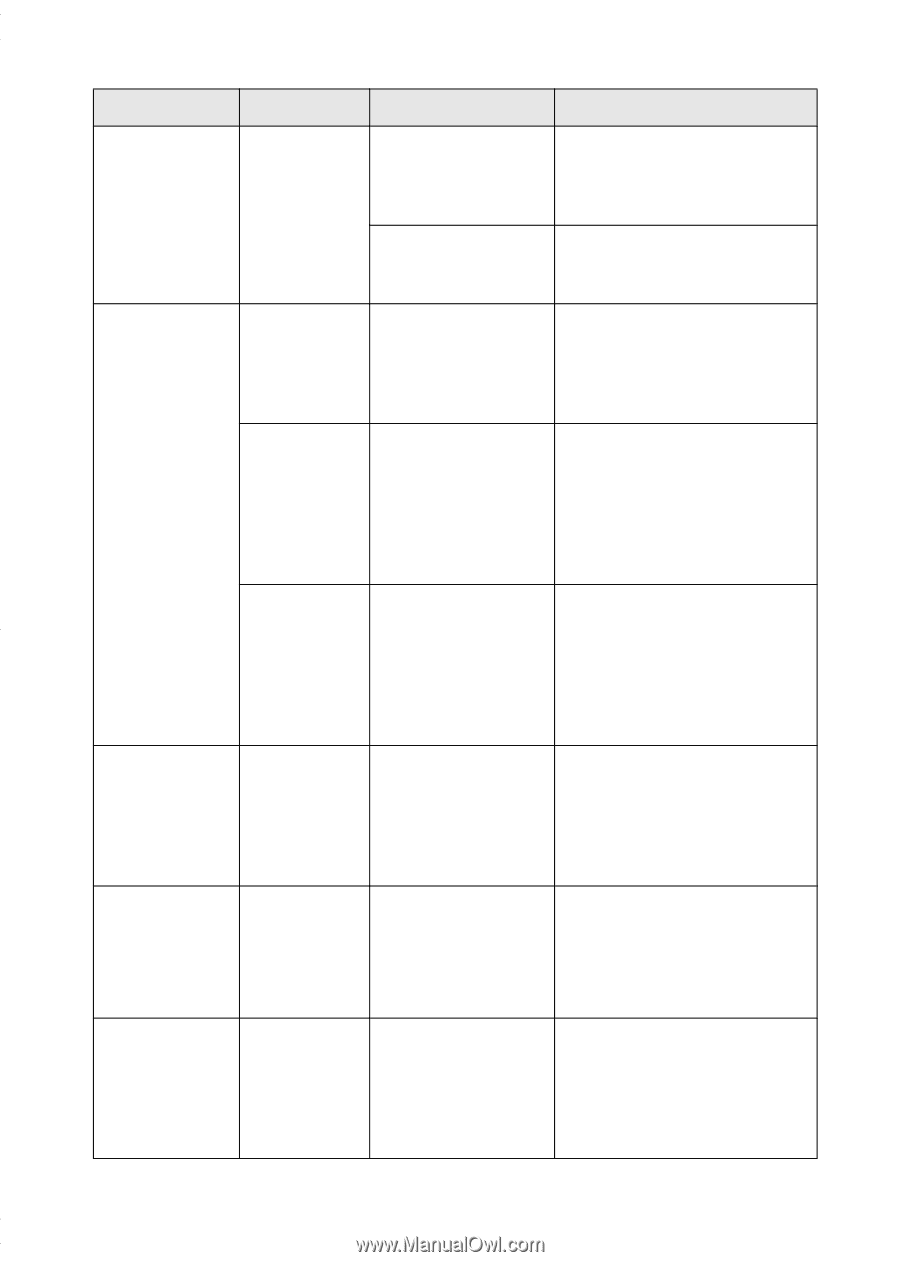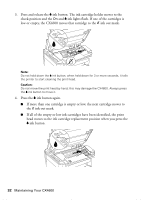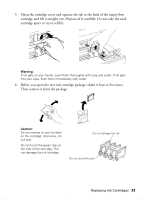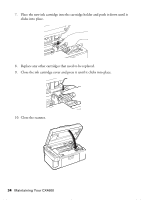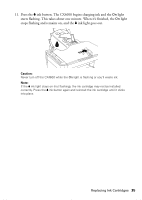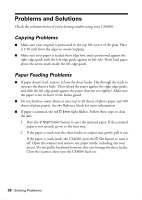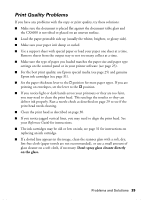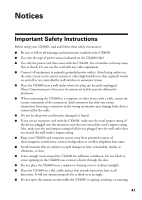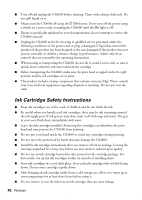Epson Stylus CX4600 Quick Reference Guide - Page 37
Error Indicators, Light: status, LED message, Cause, Solution
 |
View all Epson Stylus CX4600 manuals
Add to My Manuals
Save this manual to your list of manuals |
Page 37 highlights
Light: status LED message Cause Solution Error: Flashing 1 Print Index Sheet, Print From Index Sheet, and Print All/DPOF: Flashing A memory card is inserted that is not supported by the CX4600. Remove the incompatible memory card. (See page 13.) The inserted memory card does not contain any valid images. See page 13. Error: Flashing 2 Print From Index Sheet: Flashing An index sheet was not recognized because it is not positioned correctly. Position the index sheet correctly on the glass, aligning the top of it with the left edge of the glass. Then press x Start Color to continue or y Stop to cancel. 3 The index sheet is Remove the index sheet, mark it marked incorrectly. correctly, and try again. (See (No marks are page 16.) detected or the sheet includes more than one mark for an image.) 4 The index sheet does Remove the memory card and not match the photos insert the card used to print the on the memory card. index sheet (see page 14)-or place the correct index sheet on the glass. Then press x Start Color to continue or y Stop to cancel. Error: Flashing H fast The paper thickness lever is set to the ^ position. If you have set the lever to the ^ position because you are printing envelope(s), press x Start Color to continue. Otherwise, set the lever to the m position. Error: On E Ink: On All other lights: Flashing A part on the CX4600 needs to be replaced. Contact your local authorized servicer or contact Epson for a referral. (See "Where To Get Help" on page 40.) All lights: E Flashing There is a problem with the CX4600. Turn the CX4600 off and then back on. If the error does not clear, contact your local authorized servicer or contact Epson for a referral. (See "Where To Get Help" on page 40.) Error Indicators 37