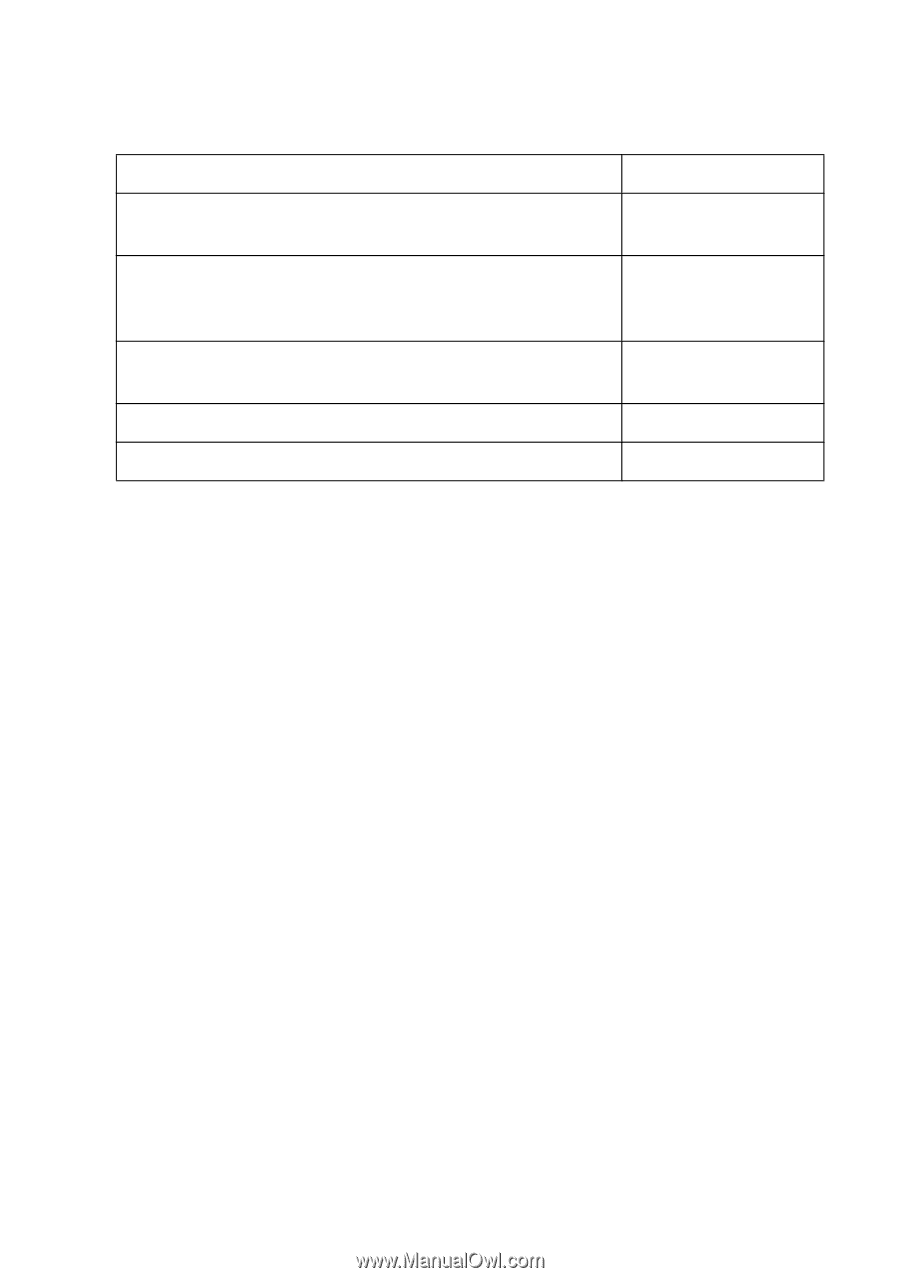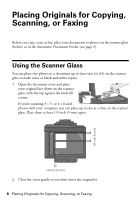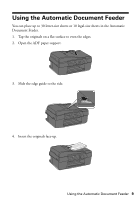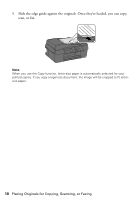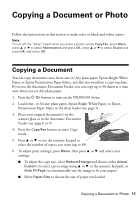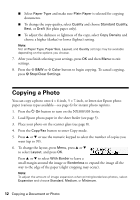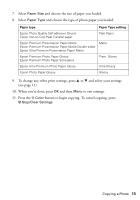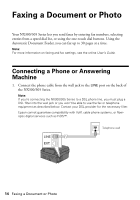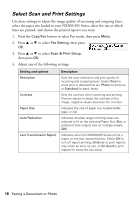Epson Stylus NX305 Quick Guide - Page 13
To change any other print settings, press, and select your settings
 |
View all Epson Stylus NX305 manuals
Add to My Manuals
Save this manual to your list of manuals |
Page 13 highlights
7. Select Paper Size and choose the size of paper you loaded. 8. Select Paper Type and choose the type of photo paper you loaded: Paper type Paper Type setting Epson Photo Quality Self-adhesive Sheets Epson Iron-on Cool Peel Transfer paper Plain Paper Epson Premium Presentation Paper Matte Matte Epson Premium Presentation Paper Matte Double-sided Epson Ultra Premium Presentation Paper Matte Epson Premium Photo Paper Glossy Epson Premium Photo Paper Semi-gloss Prem. Glossy Epson Ultra Premium Photo Paper Glossy Ultra Glossy Epson Photo Paper Glossy Glossy 9. To change any other print settings, press u or d and select your settings (see page 11). 10. When you're done, press OK and then Menu to exit settings. 11. Press the x Color button to begin copying. To cancel copying, press y Stop/Clear Settings. Copying a Photo 13