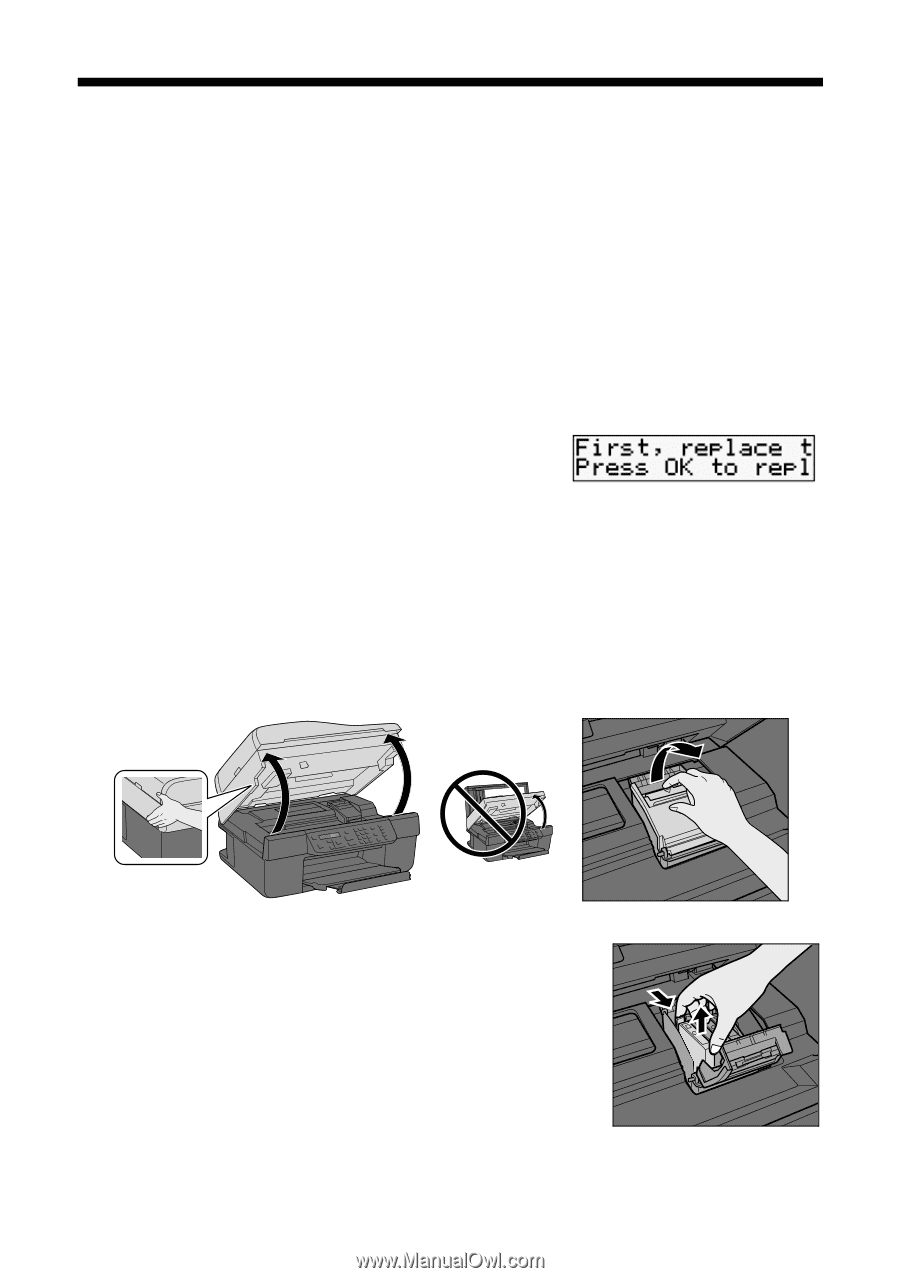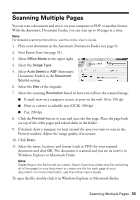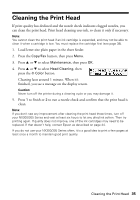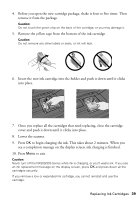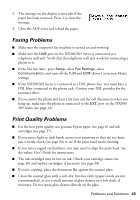Epson Stylus NX305 Quick Guide - Page 38
Replacing Ink Cartridges
 |
View all Epson Stylus NX305 manuals
Add to My Manuals
Save this manual to your list of manuals |
Page 38 highlights
Replacing Ink Cartridges Make sure you have a new ink cartridge before you begin. You must install new cartridges immediately after removing the old ones. Caution: Do not open ink cartridge packages until you are ready to install the ink. Cartridges are vacuum packed to maintain reliability. Leave the expended cartridge(s) installed until you have obtained a replacement, or the ink remaining in the print head nozzles may dry out. 1. Turn on the NX300/305 Series. If an ink cartridge is low or expended, you see a message on the NX300/305 Series display screen indicating which color to replace. Press OK. If you're replacing a cartridge before you see a message on the NX300/305 Series display screen, press the Copy/Fax button, press Menu, press u or d to select Maintenance, and press OK. Then select Ink Cartridge Replacement and press OK. 2. Lift up the scanner, then open the cartridge cover. 3. Squeeze the tab on the cartridge and lift it up. Dispose of it carefully. Do not take the used cartridge apart or try to refill it. Warning: If ink gets on your hands, wash them thoroughly with soap and water. If ink gets into your eyes, flush them immediately with water. Keep ink cartridges out of the reach of children. 38 Maintaining Your Product