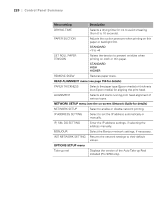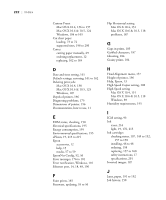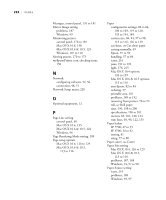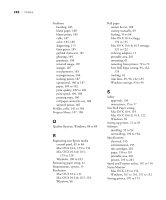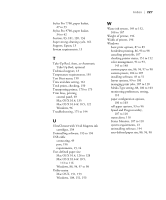Epson Stylus Pro 7700 User's Guide - Page 225
Mac OS X 10.6 & 10.5, 120
 |
View all Epson Stylus Pro 7700 manuals
Add to My Manuals
Save this manual to your list of manuals |
Page 225 highlights
Paper Type, selecting on control panel, 59 to 60 Pause/reset light, 19, 176, 213 to 215 Pausing print jobs Mac OS X 10.4, 138 Mac OS X 10.6 & 10.5, 125 Windows, 107 Photoshop, Adobe, 141 to 148 Platen Gap setting control panel, 76 to 77 Mac OS X 10.4, 134 Mac OS X 10.6 & 10.5, 120 problems, 185 Windows, 101 Power cable, 42 Power cleaning cycle, 155 to 156 Power consumption, 195 Power light, 19, 176, 213 to 215 Preset Mac OS X 10.4, 136 to 137 Mac OS X 10.6 & 10.5, 124 Windows, 104 to 105 Print as Bitmap setting, 109 Print head aligning, 156 to 157 checking status, 149 to 151 cleaning, 152 to 156, 162 locking for transportation, 171 unlocking, 44 Print jobs canceling, 107, 125, 138 managing, 107 to 110, 125, 138 pausing, 107, 125, 138 Print quality Mac OS X 10.4, 131 Mac OS X 10.6 & 10.5, 118 problems, 182 to 186 Windows, 88 to 89 Print speed, improving in Windows, 109 Printable area, 201 Index | 225 Printer cable, 14, 48 checking status, 107 to 110, 149 to 152 cleaning, 168 connecting, 48 to 49 default settings, restoring, 161 to 162 dimensions, 196 firmware update, 55 to 56 maintaining, 149 to 170 monitoring, 107 to 110, 151 to 152 mounting on stand, 26 moving, 170 to 173 parts, 18 plugging in, 45 setting up, 21 to 45 software, installing, 51 to 54 software, uninstalling, 193 to 194 specifications, 195 to 201 status check, 149 to 152 storing, 170 to 173 total print volume, 150 transporting, 170 to 173 turning off, 16 weight, 196 225