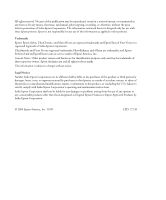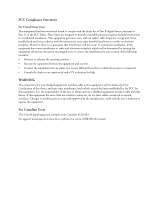5
Contents
|
5
Introduction
Warnings, Cautions, Notes, and Tips . . . . . . . . . . . . . . . . . . . . . . . . . . . 11
Options and Accessories. . . . . . . . . . . . . . . . . . . . . . . . . . . . . . . . . . . . . . 12
Where To Get Help. . . . . . . . . . . . . . . . . . . . . . . . . . . . . . . . . . . . . . . . . 13
Windows System Requirements. . . . . . . . . . . . . . . . . . . . . . . . . . . . . . . . 13
Macintosh System Requirements . . . . . . . . . . . . . . . . . . . . . . . . . . . . . . . 13
Important Safety Instructions . . . . . . . . . . . . . . . . . . . . . . . . . . . . . . . . . 15
Ink Cartridge Safety Instructions. . . . . . . . . . . . . . . . . . . . . . . . . . . . 17
Printer Parts. . . . . . . . . . . . . . . . . . . . . . . . . . . . . . . . . . . . . . . . . . . . . . . 18
Front. . . . . . . . . . . . . . . . . . . . . . . . . . . . . . . . . . . . . . . . . . . . . . . . . 18
Back . . . . . . . . . . . . . . . . . . . . . . . . . . . . . . . . . . . . . . . . . . . . . . . . . 18
Control Panel . . . . . . . . . . . . . . . . . . . . . . . . . . . . . . . . . . . . . . . . . . 19
LCD Display. . . . . . . . . . . . . . . . . . . . . . . . . . . . . . . . . . . . . . . . . . . 19
1
Setting Up the Printer
Unpacking and Assembling the Printer . . . . . . . . . . . . . . . . . . . . . . . . . . 21
Unpacking and Assembling the Stand . . . . . . . . . . . . . . . . . . . . . . . . 22
Unpacking the Printer and Mounting It on the Stand. . . . . . . . . . . . 25
Attaching the Paper Basket (Epson Stylus Pro 7700). . . . . . . . . . . . . 27
Attaching the Paper Basket (Epson Stylus Pro 9700). . . . . . . . . . . . . 34
Completing Setup and Connecting the Power Cord . . . . . . . . . . . . . . . . 42
Installing Ink . . . . . . . . . . . . . . . . . . . . . . . . . . . . . . . . . . . . . . . . . . . . . . 46
Connecting to Your System . . . . . . . . . . . . . . . . . . . . . . . . . . . . . . . . . . . 48
Installing the Software for Windows . . . . . . . . . . . . . . . . . . . . . . . . . . . . 49
Installing the Software for Macintosh . . . . . . . . . . . . . . . . . . . . . . . . . . . 51
Updating Your Printer Firmware . . . . . . . . . . . . . . . . . . . . . . . . . . . . . . . 55
Checking the Current Firmware Version. . . . . . . . . . . . . . . . . . . . . . 55
Downloading and Updating the Firmware . . . . . . . . . . . . . . . . . . . . 55
Configuring the Printer’s Network Adapter . . . . . . . . . . . . . . . . . . . . . . . 56
2
Handling Paper and Other Media
Selecting Media for Your Printer . . . . . . . . . . . . . . . . . . . . . . . . . . . . . . . 57
Available Epson Special Media . . . . . . . . . . . . . . . . . . . . . . . . . . . . . 58
Guidelines for Using Epson Media . . . . . . . . . . . . . . . . . . . . . . . . . . 58
Contents