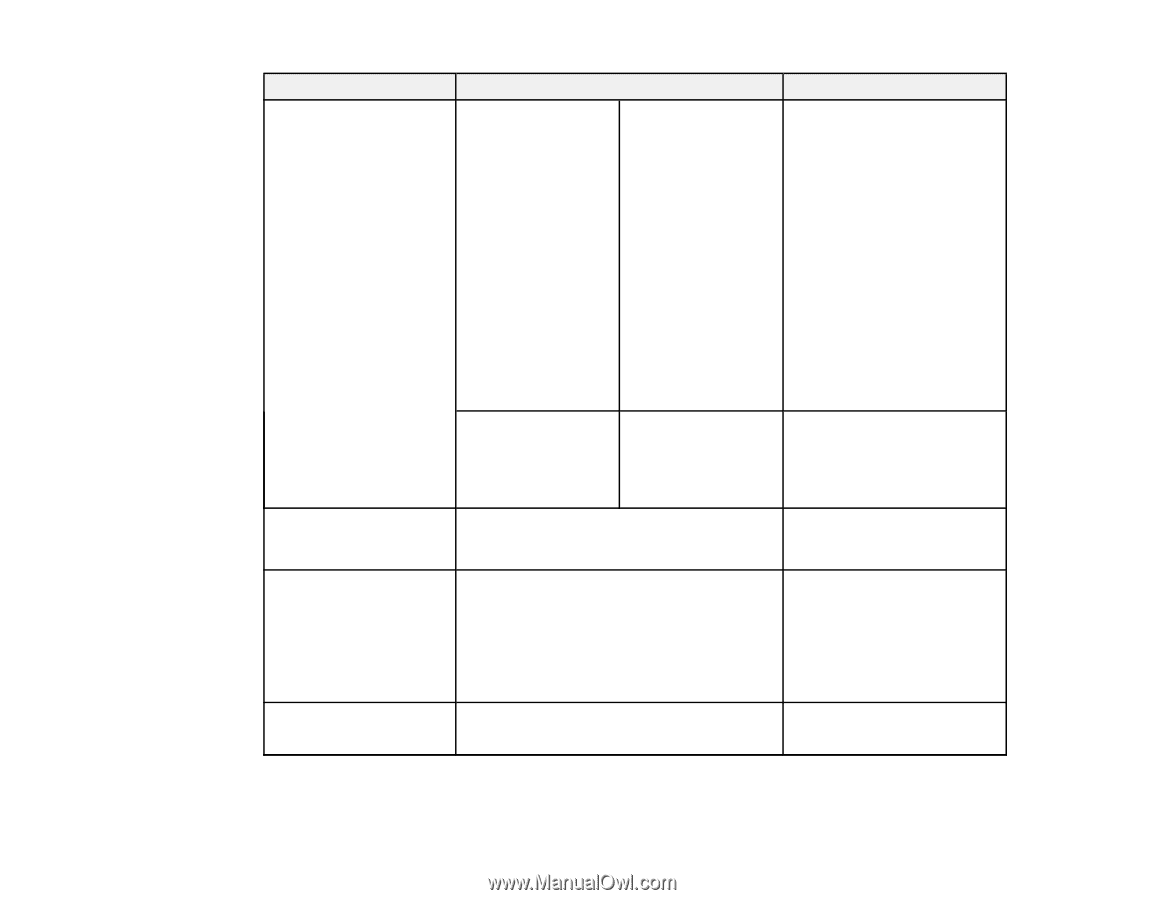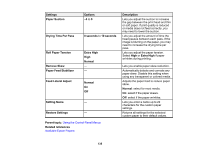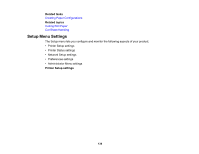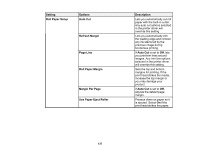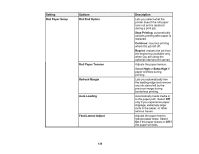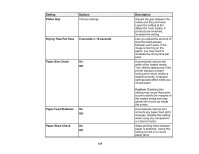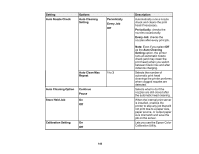Epson SureColor P20000 User Manual - Page 140
Auto Clean Max, Auto Cleaning Option
 |
View all Epson SureColor P20000 manuals
Add to My Manuals
Save this manual to your list of manuals |
Page 140 highlights
Setting Auto Nozzle Check Options Auto Cleaning Setting Periodically Every Job Off Auto Clean Max Repeat 1 to 3 Auto Cleaning Option Store Held Job Continue Pause On Off Calibration Setting On Off Description Automatically runs a nozzle check and cleans the print head if necessary. Periodically: checks the nozzles occasionally. Every Job: checks the nozzles after every print job. Note: Even if you select Off as the Auto Cleaning Setting option, the printer runs an automatic nozzle check (and may clean the print head) when you switch between black inks and after initial ink charging. Selects the number of automatic print head cleanings the printer performs when clogged nozzles are detected. Selects what to do if the nozzles are still closed after the automatic head cleaning. When the internal print server is installed, enables the printer to skip any job that will not print due to a paper size, paper source, or output paper size mismatch and save the job on the server. Lets you use the Epson Color Calibration Utility. 140