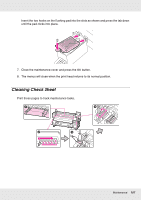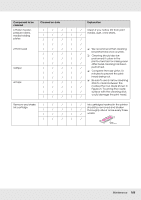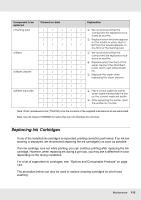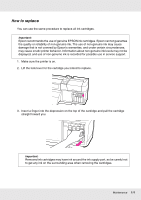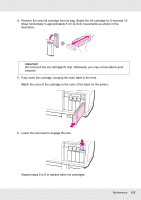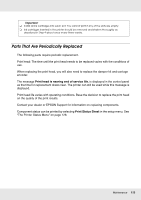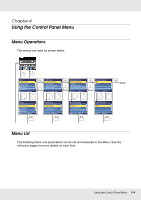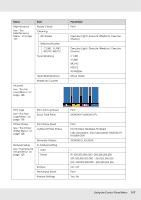Epson SureColor S30670 User Manual - Page 112
Lower the lock lever to engage the lock., Fully insert the cartridge
 |
View all Epson SureColor S30670 manuals
Add to My Manuals
Save this manual to your list of manuals |
Page 112 highlights
4. Remove the new ink cartridge from its bag. Shake the ink cartridge for 5 seconds 15 times horizontally in approximately 5 cm (2-inch) movements as shown in the illustration. Important: Do not touch the ink cartridge IC chip. Otherwise, you may not be able to print properly. 5. Fully insert the cartridge, keeping the color label to the front. Match the color of the cartridge to the color of the label on the printer. 6. Lower the lock lever to engage the lock. Repeat steps 2 to 6 to replace other ink cartridges. Maintenance 112
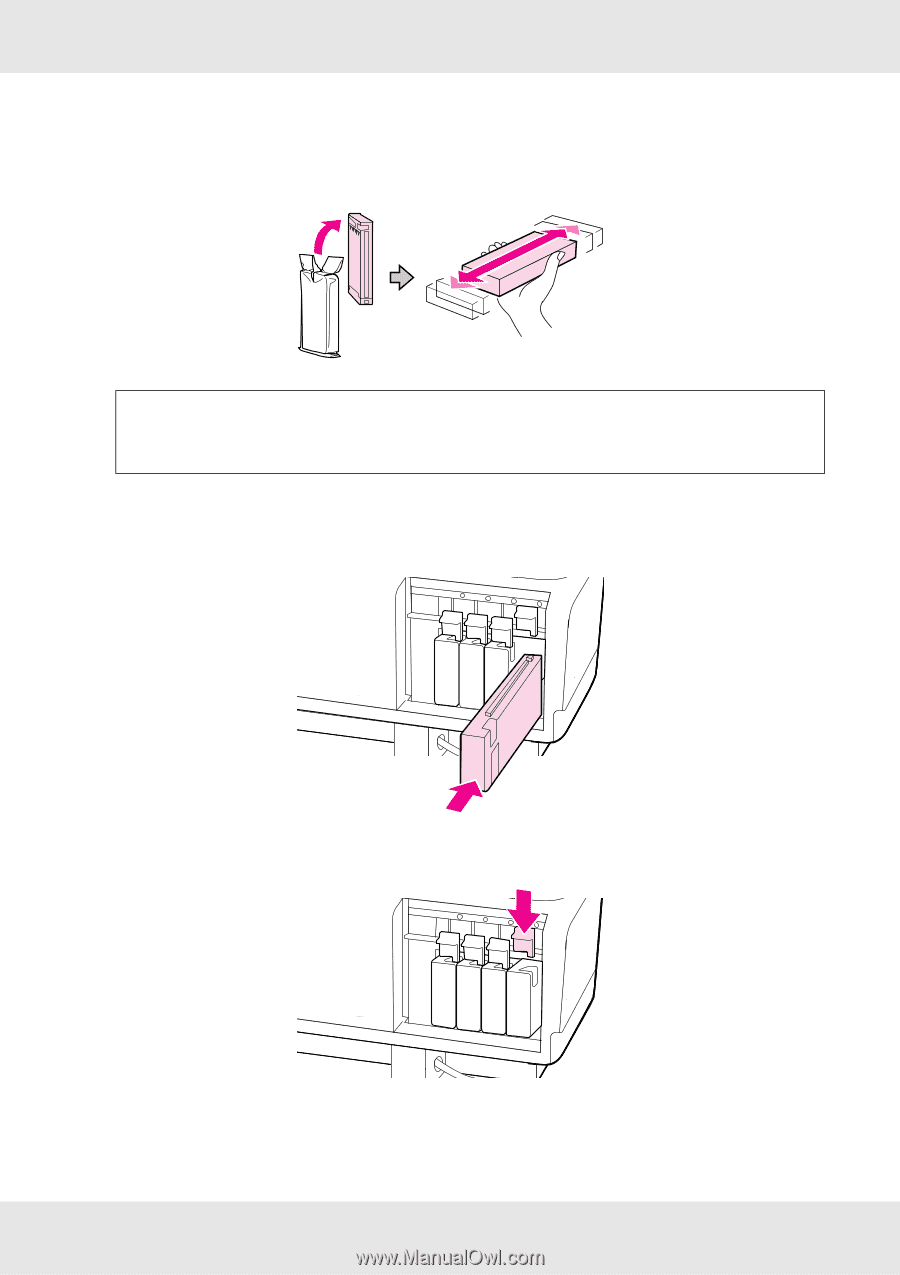
Maintenance
112
4.
Remove the new ink cartridge from its bag. Shake the ink cartridge for 5 seconds 15
times horizontally in approximately 5 cm (2-inch) movements as shown in the
illustration.
5.
Fully insert the cartridge, keeping the color label to the front.
Match the color of the cartridge to the color of the label on the printer.
6.
Lower the lock lever to engage the lock.
Repeat steps 2 to 6 to replace other ink cartridges.
Important:
Do not touch the ink cartridge IC chip. Otherwise, you may not be able to print
properly.