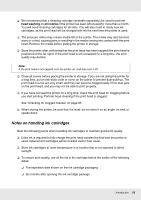Epson SureColor S30670 User Manual - Page 26
Although the ink cartridges may contain recycled materials, this does not affect printer
 |
View all Epson SureColor S30670 manuals
Add to My Manuals
Save this manual to your list of manuals |
Page 26 highlights
❏ If you move ink cartridges from a cold place to a warm place, leave it at room temperature for more than four hours before using the ink cartridge. ❏ Do not touch the ink cartridge IC chip. ❏ Install all ink cartridges into each slot. You cannot print if any of the slots are empty. ❏ Leave ink cartridges in all slots even while you are not using the printer. ❏ Because the green IC chip contains the cartridge's own information such as the remaining ink level, you can still reinstall and use the ink cartridge after removing it from the printer. ❏ Use a cleaning stick from the supplied maintenance kit to wipe ink from the ink supply port of cartridges that have been removed from the printer before all the ink is used. Dried ink on the supply port may cause ink leaks when the cartridge is reinserted and used. While cartridges are in storage, keep the ink supply ports free of dust. The ink supply port has a valve in it so it does not need to be capped. ❏ Removed ink cartridges may have ink around the ink supply port, so be careful not to get any ink on the surrounding area when removing the cartridges. ❏ Although the ink cartridges may contain recycled materials, this does not affect printer function or performance. ❏ Do not dismantle or remodel ink cartridges. You may not be able to print properly. ❏ Do not drop or knock cartridges against hard objects; otherwise, the ink may leak. ❏ Ink cartridges inserted in the printer should be removed and shaken thoroughly about once every three weeks. See "How to replace" on page 111. Introduction 26