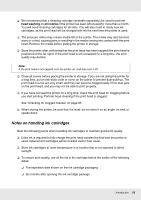Epson SureColor S30670 User Manual - Page 20
Additional Dryer, Additional print drying system status optional
 |
View all Epson SureColor S30670 manuals
Add to My Manuals
Save this manual to your list of manuals |
Page 20 highlights
5 Waste ink bottle status Displays the approximate amount of space available in the waste ink bottle. The display changes as shown below when the waste ink bottle is nearly full or an error occurs . Normal Warning or error 1 1 Status indicators The status of the waste ink bottle is shown as follows. : No error. The indicator changes to show the amount of space available. : The waste ink bottle is almost full. Ready a new waste ink bottle. : The waste ink bottle is full. Replace with a new waste ink bottle. 6 Additional print drying system status (optional) This display shows settings for the optional additional print drying system. No icon : Not installed, or it is not installed correctly. : The drying fan is enabled. : The drying fan is not enabled. To start the fan, select Additional Dryer for On in the setup menu. See "The Media Setup Menu" on page 118. Introduction 20