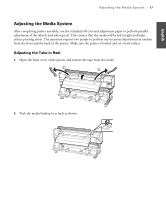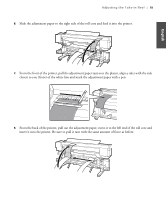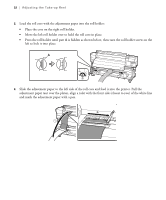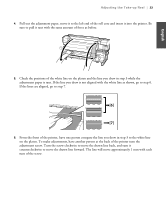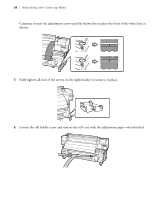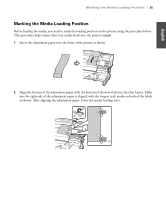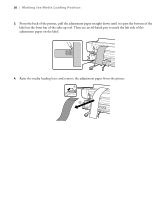Epson SureColor S50670 Setup Guide - Page 23
Adjusting the Take-up Reel, tighten the roll holder fixing screw to secure it in place.
 |
View all Epson SureColor S50670 manuals
Add to My Manuals
Save this manual to your list of manuals |
Page 23 highlights
English Adjusting the Take-up Reel | 21 11. Fully tighten all four of the screws on the left bracket to secure it in place. 12. Remove the roll core and adjustment paper. Adjusting the Take-up Reel 1. Align the inside edge of the right roll holder with the outside edge of the after heater as shown, then tighten the roll holder fixing screw to secure it in place.
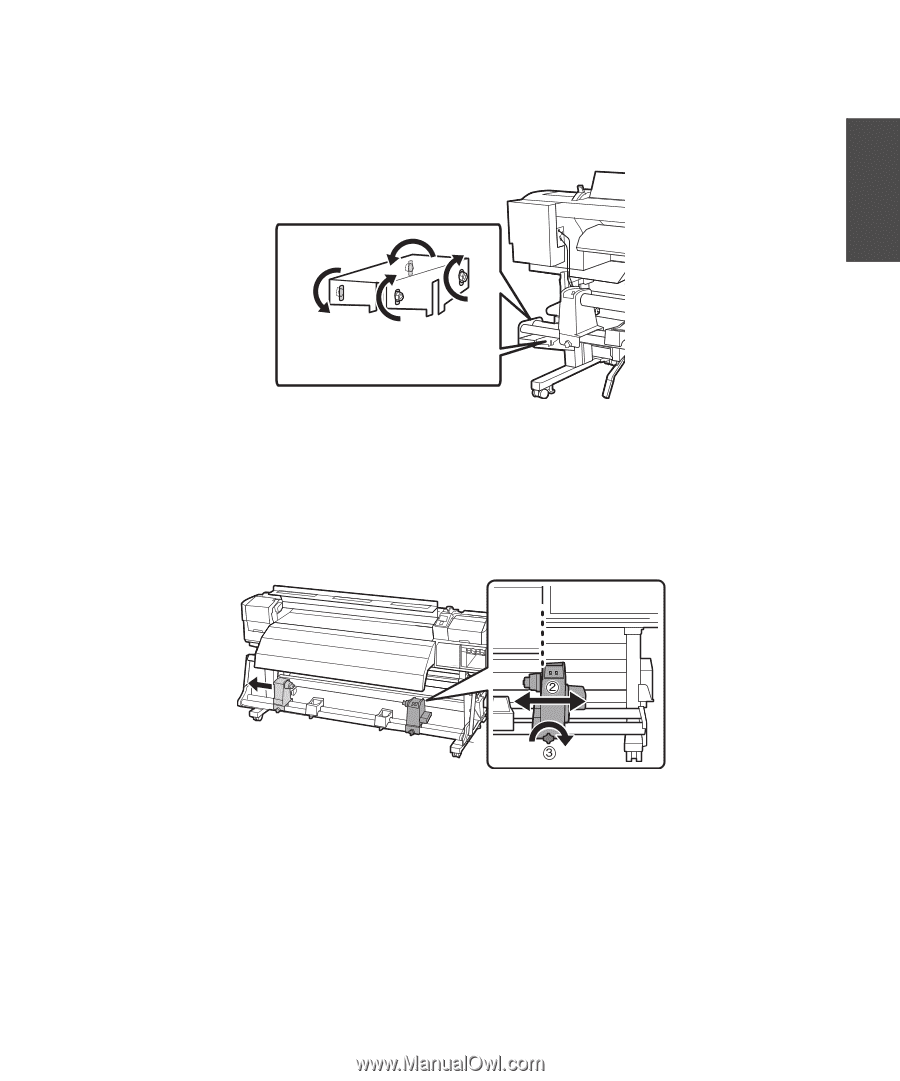
Adjusting the Take-up Reel
|
21
English
11.
Fully tighten all four of the screws on the left bracket to secure it in place.
12.
Remove the roll core and adjustment paper.
Adjusting the Take-up Reel
1.
Align the inside edge of the right roll holder with the outside edge of the after heater as shown, then
tighten the roll holder fixing screw to secure it in place.