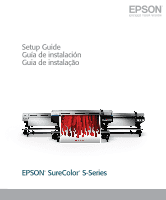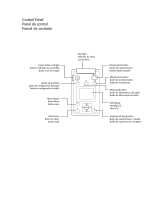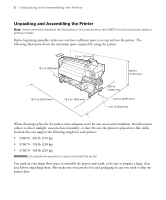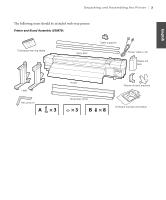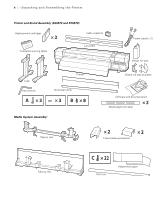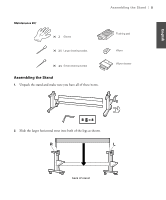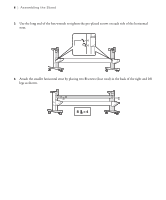Epson SureColor S50670 Setup Guide - Page 3
Setup Guide, Contents, English
 |
View all Epson SureColor S50670 manuals
Add to My Manuals
Save this manual to your list of manuals |
Page 3 highlights
English Contents Unpacking and Assembling the Printer 2 Assembling the Stand ...5 Installing the Printer ...7 Installing the Take-in Reel System 11 Installing the Take-up Reel System 14 Adjusting the Media System ...17 Adjusting the Take-in Reel ...17 Adjusting the Take-up Reel ...21 Marking the Media Loading Position 25 Choosing a Color Mode (S50670 and S70670 only 27 Installing Ink Cartridges ...27 Installing Software ...30 Connecting to Your System ...30 Updating Your Printer Firmware ...30 Checking the Current Firmware Version 31 Updating the Firmware ...31 Configuring the Printer for Your Network 32

English
Contents
Unpacking and Assembling the Printer
.............................................................................................
2
Assembling the Stand
.................................................................................................................
5
Installing the Printer
..................................................................................................................
7
Installing the Take-in Reel System
...........................................................................................
11
Installing the Take-up Reel System
..........................................................................................
14
Adjusting the Media System
...........................................................................................................
17
Adjusting the Take-in Reel
.......................................................................................................
17
Adjusting the Take-up Reel
......................................................................................................
21
Marking the Media Loading Position
.............................................................................................
25
Choosing a Color Mode (S50670 and S70670 only)
......................................................................
27
Installing Ink Cartridges
.................................................................................................................
27
Installing Software
..........................................................................................................................
30
Connecting to Your System
......................................................................................................
30
Updating Your Printer Firmware
....................................................................................................
30
Checking the Current Firmware Version
..................................................................................
31
Updating the Firmware
............................................................................................................
31
Configuring the Printer for Your Network
...............................................................................
32