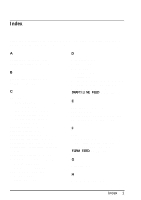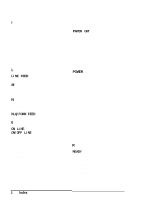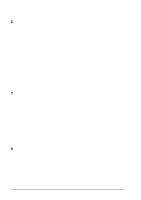Epson T-1000 User Manual - Page 82
Appendix, through 6 in the previous
 |
View all Epson T-1000 manuals
Add to My Manuals
Save this manual to your list of manuals |
Page 82 highlights
Installing an Interface 5. Connect the frame ground wire to the FG terminal tag on the interface board, as shown below. 6. Reassemble the printer, reversing the procedure described in steps 2 through 6 in the previous section. A-8 Appendix

Installing
an
Interface
5.
Connect the frame ground wire to the FG terminal tag on the
interface board, as shown below.
6.
Reassemble the printer, reversing the procedure described in steps 2
through 6 in the previous section.
A-8
Appendix