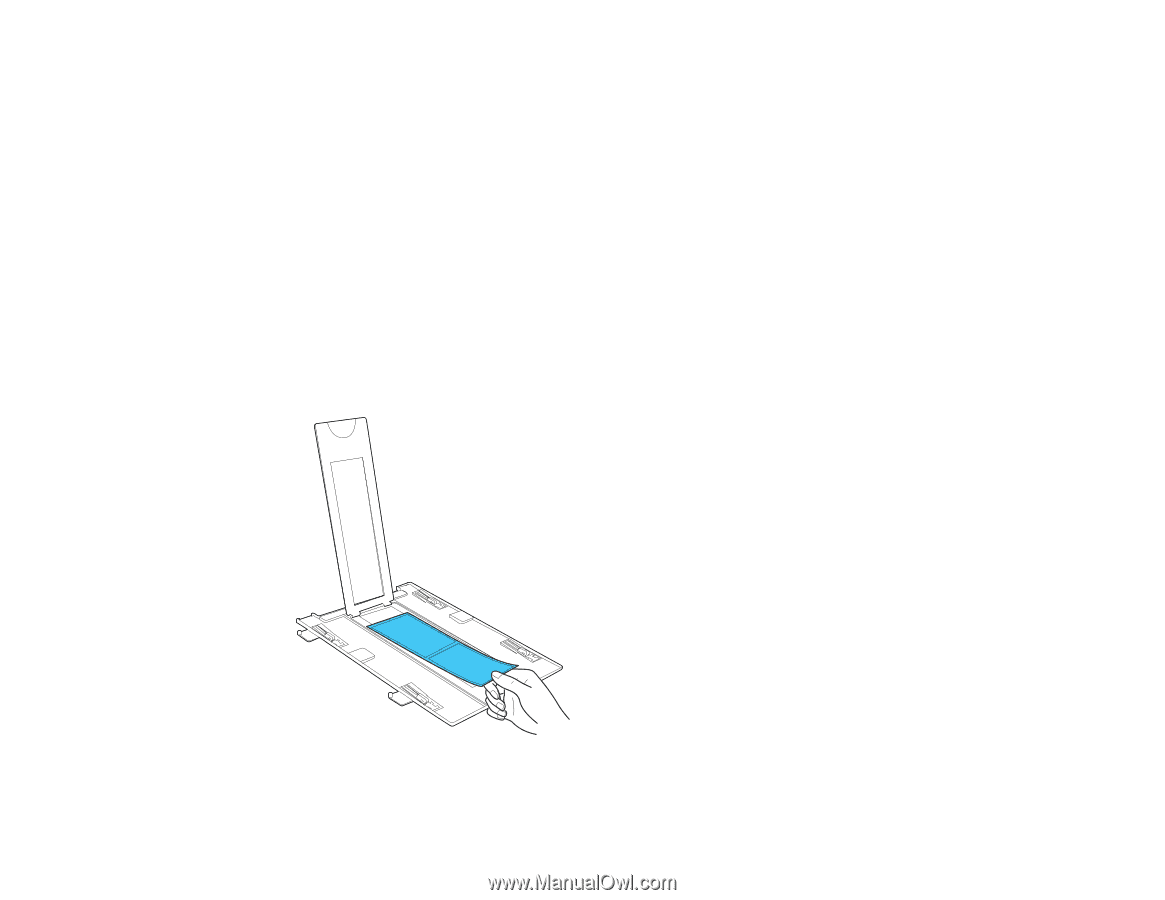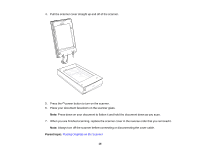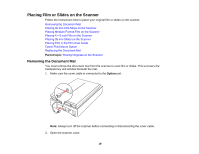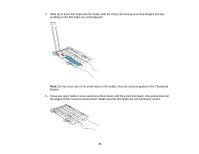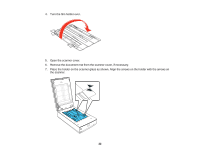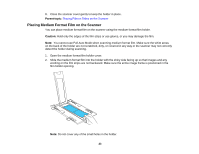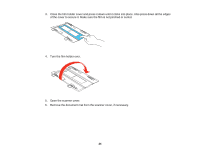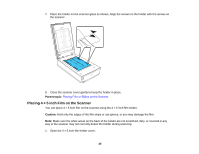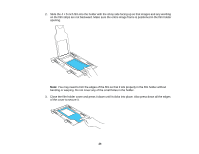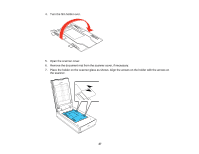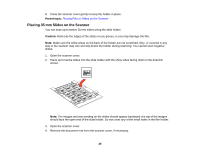Epson V800 User Manual - Page 23
Placing Medium Format Film on the Scanner, Parent topic, Caution
 |
View all Epson V800 manuals
Add to My Manuals
Save this manual to your list of manuals |
Page 23 highlights
8. Close the scanner cover gently to keep the holder in place. Parent topic: Placing Film or Slides on the Scanner Placing Medium Format Film on the Scanner You can place medium format film on the scanner using the medium format film holder. Caution: Hold only the edges of the film strips or use gloves, or you may damage the film. Note: You cannot use Full Auto Mode when scanning medium format film. Make sure the white areas on the back of the holder are not scratched, dirty, or covered in any way or the scanner may not correctly detect the holder during scanning. 1. Open the medium format film holder cover. 2. Slide the medium format film into the holder with the shiny side facing up so that images and any wording on the film strips are not backward. Make sure the entire image frame is positioned in the film holder opening. Note: Do not cover any of the small holes in the holder. 23