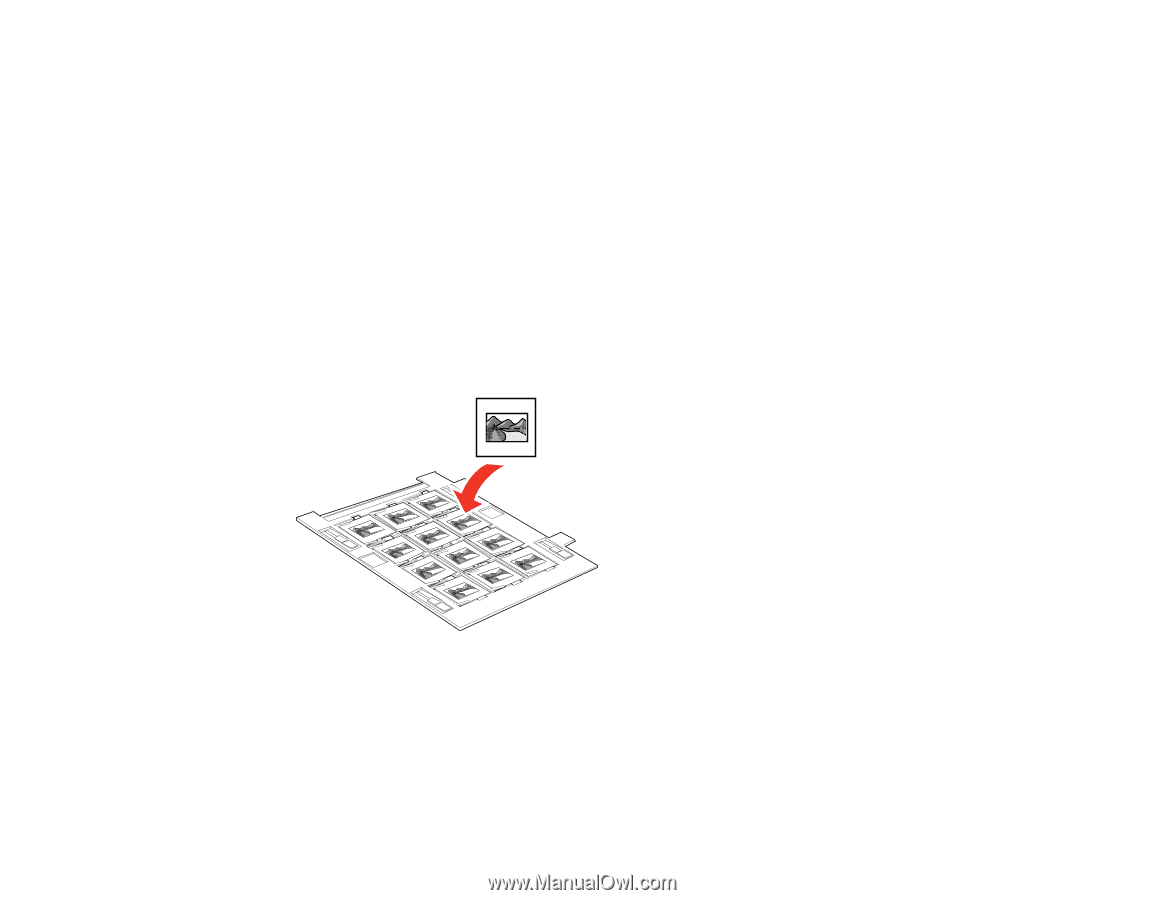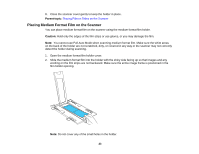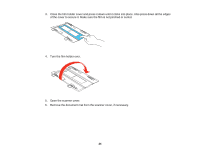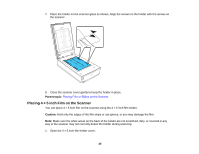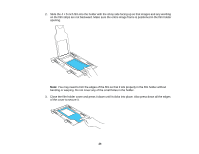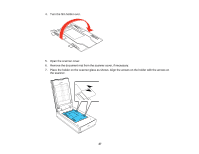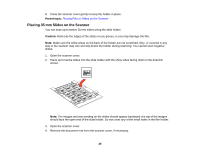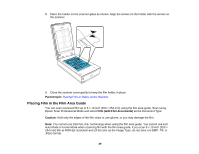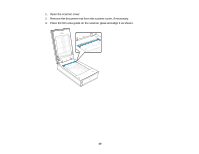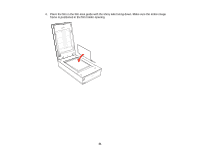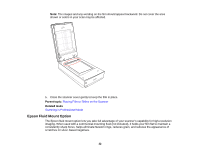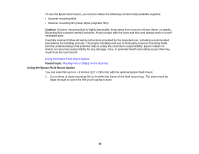Epson V800 User Manual - Page 28
Placing 35 mm Slides on the Scanner
 |
View all Epson V800 manuals
Add to My Manuals
Save this manual to your list of manuals |
Page 28 highlights
8. Close the scanner cover gently to keep the holder in place. Parent topic: Placing Film or Slides on the Scanner Placing 35 mm Slides on the Scanner You can scan up to twelve 35 mm slides using the slide holder. Caution: Hold only the edges of the slides or use gloves, or you may damage the film. Note: Make sure the white areas on the back of the holder are not scratched, dirty, or covered in any way or the scanner may not correctly detect the holder during scanning. You cannot scan negative slides. 1. Open the scanner cover. 2. Place up to twelve slides into the slide holder with the shiny sides facing down in the direction shown. Note: The images and any wording on the slides should appear backward; the top of the images should face the open end of the slide holder. Do not cover any of the small holes in the film holder. 3. Open the scanner cover. 4. Remove the document mat from the scanner cover, if necessary. 28