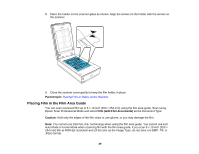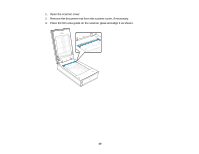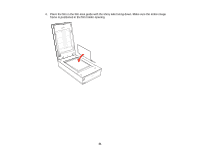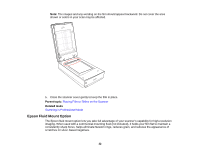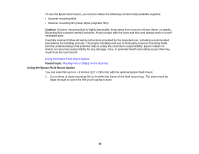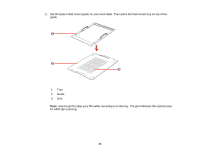Epson V800 User Manual - Page 34
for 6400 dpi scanning.
 |
View all Epson V800 manuals
Add to My Manuals
Save this manual to your list of manuals |
Page 34 highlights
2. Set the Epson fluid mount guide on your work table. Then place the fluid mount tray on top of the guide. 1 Tray 2 Guide 3 Grid Note: Use the grid to align your film while mounting it on the tray. The grid indicates the optimal area for 6400 dpi scanning. 34
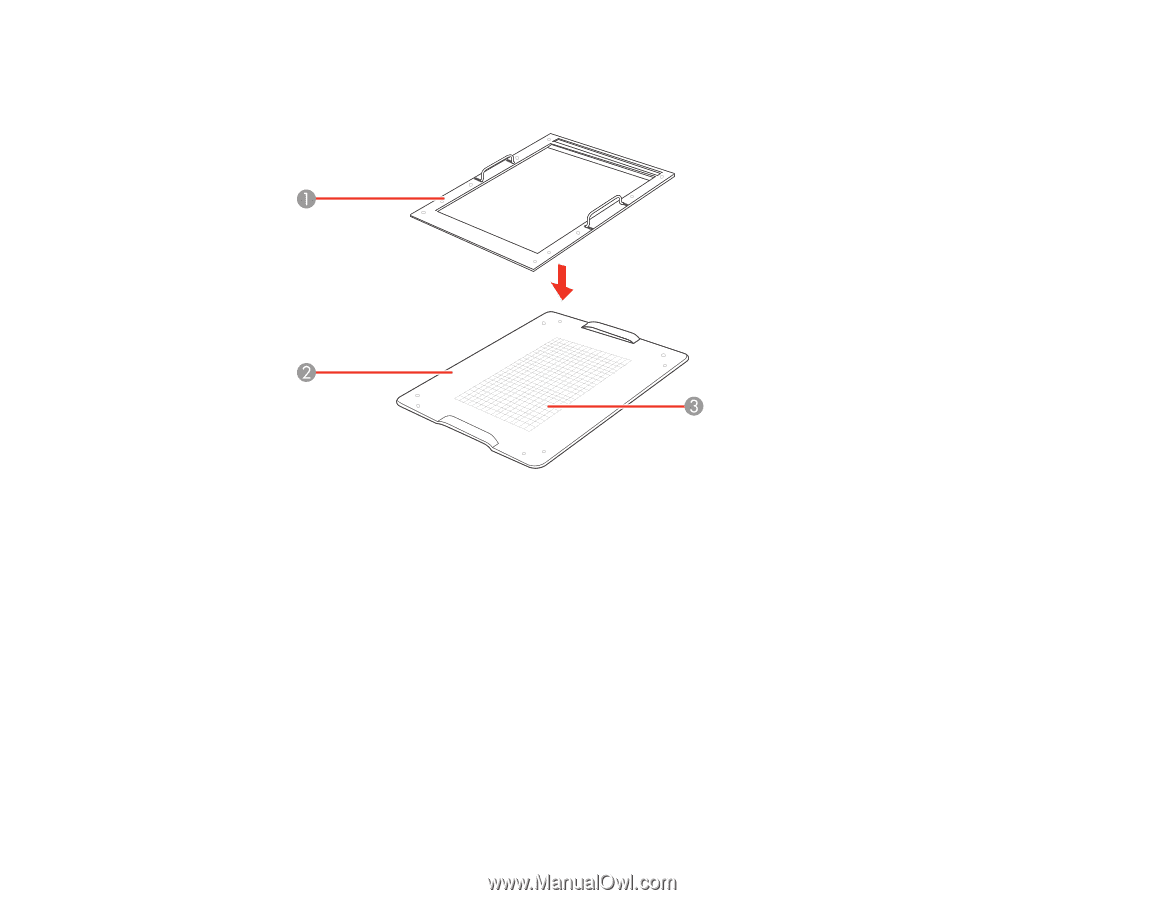
2.
Set the Epson fluid mount guide on your work table. Then place the fluid mount tray on top of the
guide.
1
Tray
2
Guide
3
Grid
Note:
Use the grid to align your film while mounting it on the tray. The grid indicates the optimal area
for 6400 dpi scanning.
34