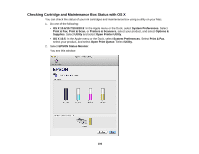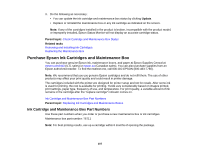Epson WF-7110 Users Guide - Page 111
If you remove an ink cartridge for later use, protect the ink supply area from dirt and dust
 |
View all Epson WF-7110 manuals
Add to My Manuals
Save this manual to your list of manuals |
Page 111 highlights
6. Remove only the yellow tape. 7. Insert the new cartridge into the holder and push it down until it clicks into place. 8. Close the cartridge cover and push it down until it clicks into place. 9. Close the printer cover and press the OK button to begin ink priming. Note: Do not turn off the printer during ink priming. Caution: If you remove an ink cartridge for later use, protect the ink supply area from dirt and dust and store it in the same environment as the printer. The valve in the ink supply port is designed to contain any excess ink, but do not touch the ink supply port or surrounding area. Always store ink cartridges with the label facing up; do not store cartridges upside-down. 111

6.
Remove only the yellow tape.
7.
Insert the new cartridge into the holder and push it down until it clicks into place.
8.
Close the cartridge cover and push it down until it clicks into place.
9.
Close the printer cover and press the
OK
button to begin ink priming.
Note:
Do not turn off the printer during ink priming.
Caution:
If you remove an ink cartridge for later use, protect the ink supply area from dirt and dust and
store it in the same environment as the printer. The valve in the ink supply port is designed to contain
any excess ink, but do not touch the ink supply port or surrounding area. Always store ink cartridges with
the label facing up; do not store cartridges upside-down.
111