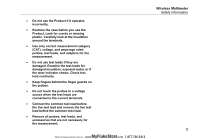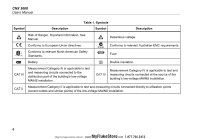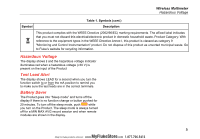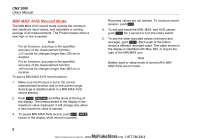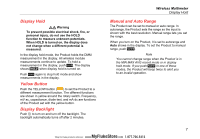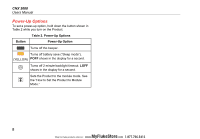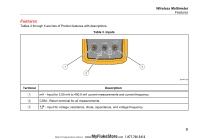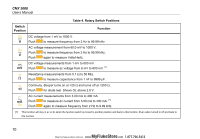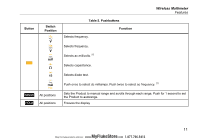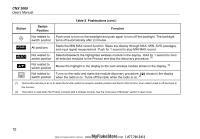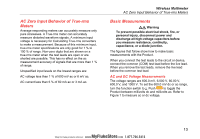Fluke CNX v3000 Manual - Page 16
Power-Up Options, Table 2. Power-Up Options, Button
 |
View all Fluke CNX v3000 manuals
Add to My Manuals
Save this manual to your list of manuals |
Page 16 highlights
CNX 3000 Users Manual Power-Up Options To set a power-up option, hold down the button shown in Table 2 while you turn on the Product. Button Table 2. Power-Up Options Power-Up Option Turns off the beeper. Turns off battery save ("Sleep mode"). (YELLOW) POFF shows in the display for a second. Turns off 2 minute backlight timeout. LOFF shows in the display for a second. Sets the Product to the module mode. See the "How to Set the Product to Module Mode." 8 MyFlukeStore Shop for Fluke products online at: www. .com 1.877.766.5412
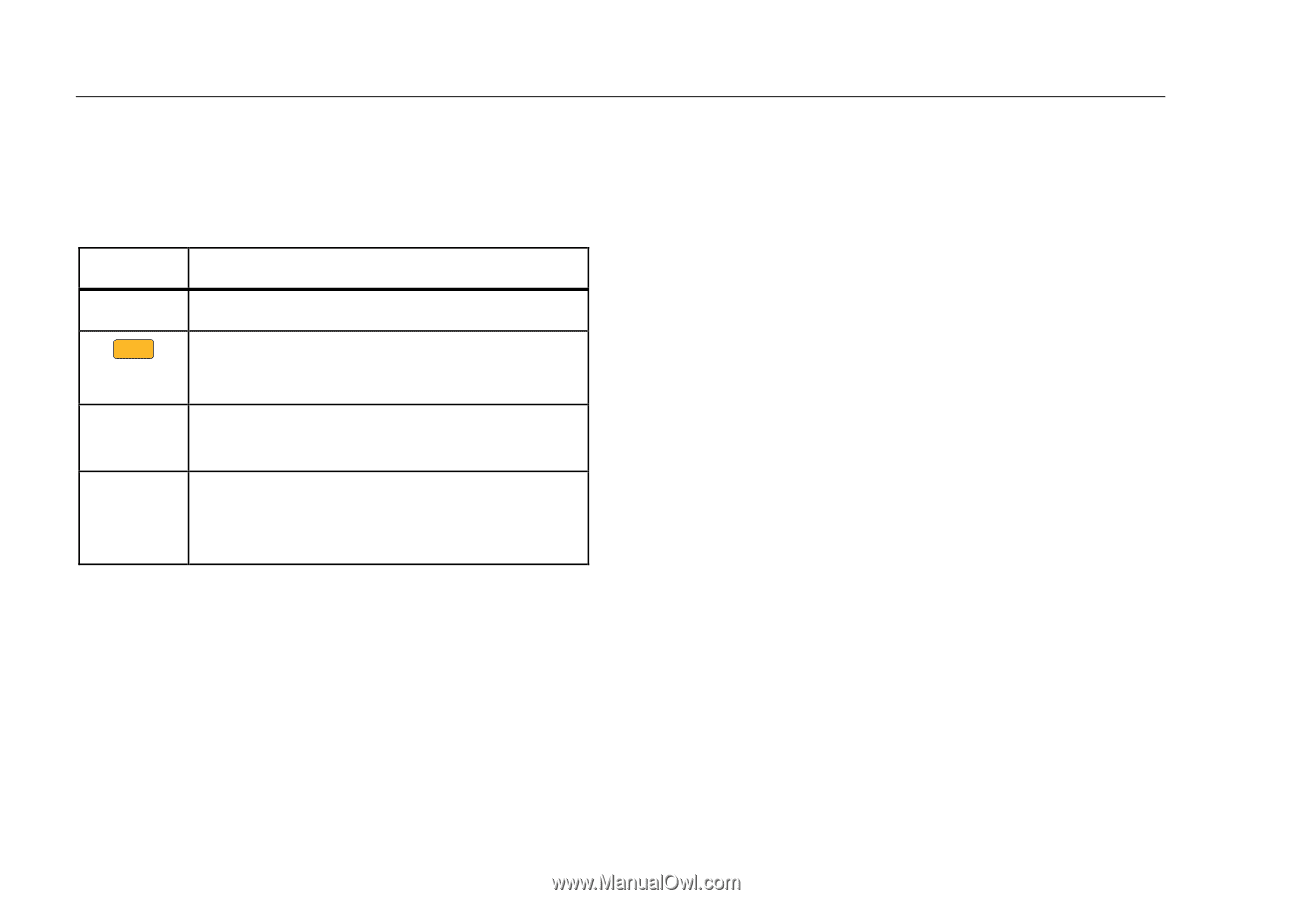
CNX 3000
Users Manual
8
Power-Up Options
To set a power-up option, hold down the button shown in
Table 2 while you turn on the Product.
Table 2. Power-Up Options
Button
Power-Up Option
Turns off the beeper.
(YELLOW)
Turns off battery save (“Sleep mode”).
POFF
shows in the display for a second.
Turns off 2 minute backlight timeout.
LOFF
shows in the display for a second.
Sets the Product to the module mode. See
the “How to Set the Product to Module
Mode.”
Shop for Fluke products online at:
1.877.766.5412
www.
MyFlukeStore
.com