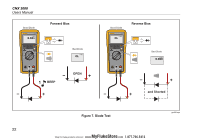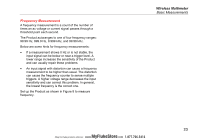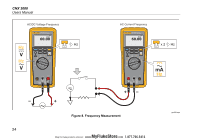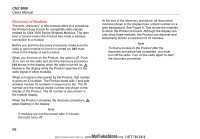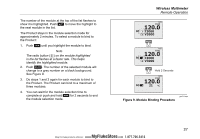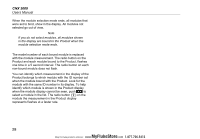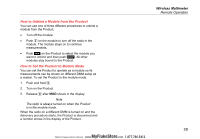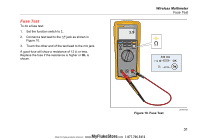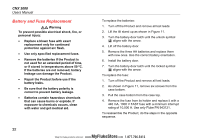Fluke CNX v3000 Manual - Page 35
Module Binding Procedure, See
 |
View all Fluke CNX v3000 manuals
Add to My Manuals
Save this manual to your list of manuals |
Page 35 highlights
The number of the module at the top of the list flashes to show it is highlighted. Push to move the highlight to the next module in the list. The Product stays in the module selection mode for approximately 2 minutes. To select a module to bind to the Product: 1. Push until you highlight the module to bind. Note The radio button () on the module highlighted in the list flashes at a faster rate. This helps identify the highlighted module. 2. Push . The number of the selected module will change to a grey number on a black background. See Figure 9. 3. Do steps 1 and 2 again for each module to bind to the Product. The Product can bind to a maximum of three modules. 4. You can wait for the module selection time to complete or push and hold for 2 seconds to end the module selection mode. Wireless Multimeter Remote Operation Auto V AC 120.0 1 T3000 2 V3000 Auto V AC 120.0 1 T3000 2 V3000 Hold 2 Seconds Auto V AC 120.0 1 21 °C gxr013.eps Figure 9. Module Binding Procedure 27 MyFlukeStore Shop for Fluke products online at: www. .com 1.877.766.5412