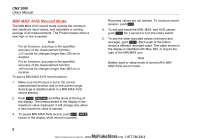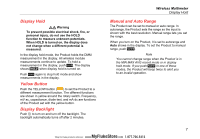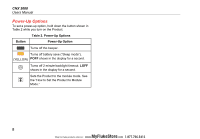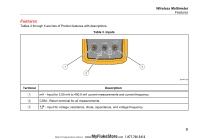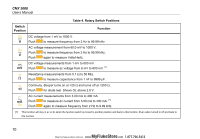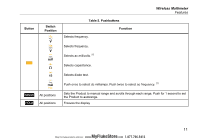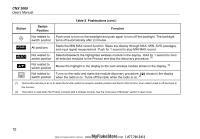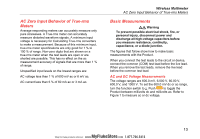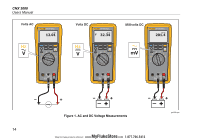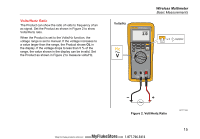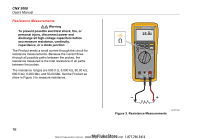Fluke CNX v3000 Manual - Page 19
Table 5. Pushbuttons, Button, Switch, Position, Function
 |
View all Fluke CNX v3000 manuals
Add to My Manuals
Save this manual to your list of manuals |
Page 19 highlights
Button Switch Position Table 5. Pushbuttons Function Selects frequency. Wireless Multimeter Features Selects frequency. Selects ac millivolts. [1] Selects capacitance. Selects diode test. Push once to select dc milliamps. Push twice to select ac frequency. [1] All positions All positions Sets the Product to manual range and scrolls through each range. Push for 1 second to set the Product to autorange. Freezes the display 11 MyFlukeStore Shop for Fluke products online at: www. .com 1.877.766.5412

Wireless Multimeter
Features
11
Table 5. Pushbuttons
Button
Switch
Position
Function
Selects frequency.
Selects frequency.
Selects ac millivolts.
[1]
Selects capacitance.
Selects diode test.
Push once to select dc milliamps. Push twice to select ac frequency.
[1]
All positions
Sets the Product to manual range and scrolls through each range. Push for 1 second to set
the Product to autorange.
All positions
Freezes the display
Shop for Fluke products online at:
1.877.766.5412
www.
MyFlukeStore
.com