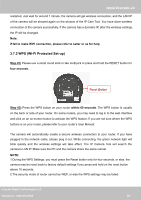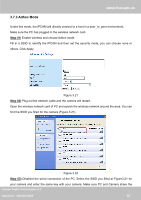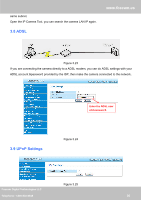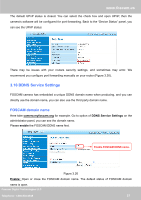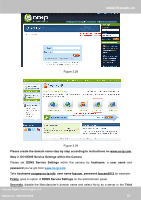Foscam FI8910W USER MANUAL_1 - Page 36
Adhoc Mode, Step 01
 |
View all Foscam FI8910W manuals
Add to My Manuals
Save this manual to your list of manuals |
Page 36 highlights
www.foscam.us 3.7.3 Adhoc Mode Under this mode, the IPCAM will directly connect to a host in a peer_to_peer environment. Make sure the PC has plugged in the wireless network card. Step 01) Enable wireless and choose Adhoc mode. Fill in a SSID to identify the IPCAM and then set the security mode, you can choose none or others. Click Apply. Figure 3.21 Step 02) Plug out the network cable and the camera will restart.. Open the wireless network card of PC and search the wireless network around the area. You can find the SSID you filled for the camera (Figure 3.21). Figure 3.22 Step 03) Disabled the wired connection of the PC. Select the SSID you filled at Figure3.21 for your camera and enter the same key with your camera. Make sure PC and Camera share the Foscam Digital Technologies LLC Telephone: 1-800-930-0949 35