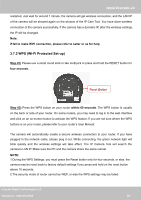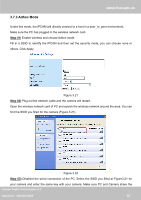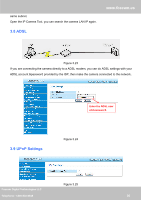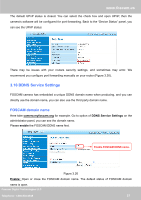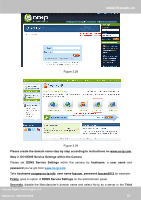Foscam FI8910W USER MANUAL_1 - Page 38
DDNS Service Settings, FOSCAM domain name
 |
View all Foscam FI8910W manuals
Add to My Manuals
Save this manual to your list of manuals |
Page 38 highlights
www.foscam.us The default UPnP status is closed. You can select the check box and open UPnP, then the camera's software will be configured for port forwarding. Back to the "Device Status" panel, you can see the UPnP status: There may be issues with your routers security settings, and sometimes may error. We recommend you configure port forwarding manually on your router (Figure 3.30). 3.10 DDNS Service Settings FOSCAM camera has embedded a unique DDNS domain name when producing, and you can directly use the domain name, you can also use the third party domain name. FOSCAM domain name Here take camera.myfoscam.org for example. Go to option of DDNS Service Settings on the administrator panel, you can see the domain name. Please enable the FOSCAM DDNS name first. Enable FOSCAM DDNS name. Figure 3.26 Enable: Open or close the FOSCAM domain name. The default status of FOSCAM domain name is open. Foscam Digital Technologies LLC Telephone: 1-800-930-0949 37