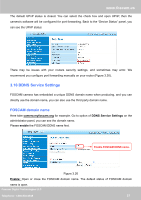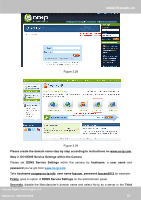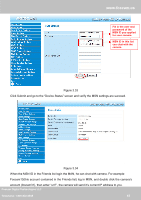Foscam FI8910W USER MANUAL_1 - Page 43
MSN Setting, Submit, Test, verify, Report Internet IP by Mail
 |
View all Foscam FI8910W manuals
Add to My Manuals
Save this manual to your list of manuals |
Page 43 highlights
NOTE: Click Submit first before choosing Test. Click Test to see if SMTP has been successfully configured. www.foscam.us . Figure 3.32 If the test fails with one of the following errors after clicking Test, verify that the information you entered is correct and again select Test . 1) Cannot connect to the server 2) Network Error. Please try later 3) Server Error 4) Incorrect user or password 5) The sender is denied by the server. Maybe the server need to authenticate the user, please check it and try again 6) The receiver is denied by the server. Maybe because of the anti-spam privacy of the server 7) The message is denied by the server. Maybe because of the anti-spam privacy of the server 8) The server does not support the authentication mode used by the device Report Internet IP by Mail-If selected, you will receive emails which contains internet IP information such as When the camera is powered or the Internet IP has changed. (For example: IPCAM's urls is http://119.123.207.96:8068). Make sure the port is mapped to the router correctly. 3.12 MSN Setting If you want the camera send its current internet IP address to you or your friends, please set MSN settings. Acquire an MSN ID for the IPCAM first, then follow the instructions as per Figure 3.33. Foscam Digital Technologies LLC Telephone: 1-800-930-0949 42