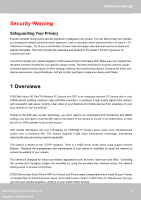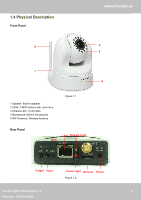Foscam FI9826P USER MANUAL
Foscam FI9826P Manual
 |
View all Foscam FI9826P manuals
Add to My Manuals
Save this manual to your list of manuals |
Foscam FI9826P manual content summary:
- Foscam FI9826P | USER MANUAL - Page 1
V1.1 User Manual Model: FI9826P Indoor HD Pan/Tilt/Zoom Wireless IP Camera with P2P (For Windows & Mac OS) - Foscam FI9826P | USER MANUAL - Page 2
to the server...19 3 Surveillance Software GUI...19 3.1 Login Window...20 3.2 Modify the Username and Password...21 3.3 Surveillance Window...21 ...58 4.4.2 On Screen Display...59 4.4.3 Privacy Zone...60 Foscam Digital Technologies LLC 1 FoscamTeDleigpihtaolnTee:c1h-n8o0l0o-g93ie0s-0L9L4C9 1 - Foscam FI9826P | USER MANUAL - Page 3
...75 4.9.2 System upgrade...76 4.9.3 Factory reset...78 4.9.4 Reboot System...78 5 password 92 7.1.5 Camera can not record...92 7.1.6 Subnet doesn't match...93 7.1.7 No Pictures Problems Default Parameters...95 7.3 Specifications...95 7.4 CE & FCC...97 8 OBTAINING TECHNICAL SUPPORT...98 Foscam - Foscam FI9826P | USER MANUAL - Page 4
special characters. The more complex the username and password, the harder it will be to guess by an unauthorized user. You should update your camera regularly at http://www.foscam.us/firmware.html. Make sure your camera has the latest firmware installed for your specific camera model. The latest - Foscam FI9826P | USER MANUAL - Page 5
snapshot Supports dual-stream Supports SD Card to 32G Supports IR-Cut and the filter change automatically Embedded FOSCAM DDNS(dynamic domain name service) Service Supports two-way audio / remote viewing & record from anywhere anytime Multi-level users management with password protection - Foscam FI9826P | USER MANUAL - Page 6
IR LEDs 4 Microphone: Built-in microphone 5 WIFI Antenna: Wireless Antenna Figure 1.1 Rear Panel WPS LAN Netwark Light Output Input Power Light SD Card Power Figure 1.2 Foscam Digital Technologies LLC 5 FoscamTeDleigpihtaolnTee:c1h-n8o0l0o-g93ie0s-0L9L4C9 5 Telephone: 1-800-930-0949 - Foscam FI9826P | USER MANUAL - Page 7
Foscam cameras can not use original firmware and are not eligible for warranty or technical services. FOSCAM domain name S/N of FOSCAM Figure 1.3 Reset it will be reset back to factory default settings. You must power on the camera before reset. 1.5 SD Card This camera supports SD Card and the - Foscam FI9826P | USER MANUAL - Page 8
access the network camera through web browsers and RTSP players. 2.1 Access the Camera in LAN This camera support HTTP and HTTPS protocols, so here will allow NO. The default Https port no. is 443. You can use the url to access the camera: https:// LAN IP + HTTPS port. Foscam Digital Technologies - Foscam FI9826P | USER MANUAL - Page 9
already opened. Click on Tools, then click Internet Options. Next, click the Security tab, then click the Trusted sites button.Finally ,click the Confirm button。 Foscam Digital Technologies LLC 8 FoscamTeDleigpihtaolnTee:c1h-n8o0l0o-g93ie0s-0L9L4C9 8 Telephone: 1-800-930-0949 - Foscam FI9826P | USER MANUAL - Page 10
www.foscam.us www.foscam.us Figure 2.4 For Firefox, you can add the trusted as the following way: Tools --- Options ---- Advanced --- View Certificates --- Servers Foscam Digital Technologies LLC 9 FoscamTeDleigpihtaolnTee:c1h-n8o0l0o-g93ie0s-0L9L4C9 9 Telephone: 1-800-930-0949 - Foscam FI9826P | USER MANUAL - Page 11
www.foscam.us www.foscam.us Figure 2.5 Click View Certificates, and go to Servers option. Foscam Digital Technologies LLC FoscamTeDleigpihtaolnTee:c1h-n8o0l0o-g93ie0s-0L9L4C9 Telephone: 1-800-930-0949 Figure 2.6 10 10 - Foscam FI9826P | USER MANUAL - Page 12
panel. www.foscam.us www.foscam.us Enter the camera's url , here take https://192.168.8.129:443 for example Figure 2.7 Click this button to add it 2.2 Access the Camera in WAN 2.2.1 Static IP Addresses Users who have static IP addresses do not need to set DDNS service settings for remote - Foscam FI9826P | USER MANUAL - Page 13
(HTTP port and Media port) forwarding manually. (See Figure 2.11 for further details DDNS service settings to view it remotely. 2.2.2 Dynamic IP Addresses DDNS is a service Default HTTP Port is 88 All cameras have the default HTTP port of 88. For example, if the LAN IP link of the camera is Foscam - Foscam FI9826P | USER MANUAL - Page 14
click Figure 2.9 Modify the Http Port. Enter the Username and password, click OK. Figure 2.10 Step 2: Enter the username and password of the Administrator (default username is admin with a blank Foscam Digital Technologies LLC FoscamTeDleigpihtaolnTee:c1h-n8o0l0o-g93ie0s-0L9L4C9 Telephone: 1-800 - Foscam FI9826P | USER MANUAL - Page 15
password), and click "OK" to apply changes. www.foscam.us www.foscam.us Step 3: Wait around 10 seconds, you'll . This is very important that a static LAN IP address is set, or you may have problems later with remote access and seeing the camera remotely if the camera loses power and reconnects on - Foscam FI9826P | USER MANUAL - Page 16
IP of the camera; we would enter "100" for our example. First method : Use the embedded DDNS to access the camera via the Internet Each Foscam camera has an embedded unique DDNS domain name, the format of this domain name is xxxxxx.myfoscam.org. On the bottom of the camera, you - Foscam FI9826P | USER MANUAL - Page 17
Party DDNS and the Foscam Domain Name cannot work at the same time, the last time you configured will take effect. 2.3 Using the VLC player This camera supports RTSP streaming, here you can view the camera using VLC player. RTSP URL rtsp:// [user name][:password]@IP:HTTP port number/videosream - Foscam FI9826P | USER MANUAL - Page 18
www.foscam.us www.foscam.us Here I can enter one of the following URLs in the VLC. 1) rtsp://admin:[email protected]:88/videoMain 2) rtsp:// @192.168.1.11:88/videoMain 3) rtsp://:[email protected]:88/videoMain 4) rtsp://[email protected]:88/videoMain Open the VLC, and go to MediaOpen Network Stream - Foscam FI9826P | USER MANUAL - Page 19
www.foscam.us www.foscam.us Figure 2.15 Sometimes you may need to enter the user name and password again. Click OK and you can see the real-time preview. Figure 2.16 Foscam Digital Technologies LLC FoscamTeDleigpihtaolnTee:c1h-n8o0l0o-g93ie0s-0L9L4C9 Telephone: 1-800-930-0949 18 18 - Foscam FI9826P | USER MANUAL - Page 20
and password cannot take effect when you enter the authentication in the VLC. 2.4 IP camera connection to the server Device supports ONVIF 2.2.1 protocol,You can easily access the NVR with ONVIF or server with ONVIF. 3 Surveillance Software GUI Please refer to the Quick Installation Guide if - Foscam FI9826P | USER MANUAL - Page 21
3.1 Login Window www.foscam.us www.foscam.us 1 2 3 4 Figure 3.1 Please check the login window above, it was divided to 5 sections from no. 1 to 5. Section1 Enter the Username and Password The default administrator username is admin with a blank password, please reset the password at first using - Foscam FI9826P | USER MANUAL - Page 22
3.2 Modify the Username and Password www.foscam.us www.foscam.us When you log in for the first time, it will come to the operating of modify the username and password automatically. Figure 3.2 Enter the New Username, New password and Confirm the password. Click Modify button, you will see the - Foscam FI9826P | USER MANUAL - Page 23
foscam.us www.foscam.us Section 1 FOSCAM Logo/ Live Video / Settings/Playback buttons : FOSCAM the Section 2 Multi-Device Window The firmware inside the camera supports up to maximum of 9 cameras 3) Outdoor------Outdoor surveillance Stream The default Stream supports four modes: 0/720P/30fps/4M - Foscam FI9826P | USER MANUAL - Page 24
bit rate is large, that will lead to video can not play well. You can reset the stream type on "Settings-> Video-> Video Settings" panel. Figure 3.5 After changing Pan & Tilt Speed--Zoom speed . Foscam Digital Technologies LLC FoscamTeDleigpihtaolnTee:c1h-n8o0l0o-g93ie0s-0L9L4C9 Telephone: 1-800-930-0949 - Foscam FI9826P | USER MANUAL - Page 25
button 7----- Down-Left control button 8----- Down-Right control button The default cruise tracks have two types: Vertical and Horizontal. Vertical: The camera will rotate from up to down. Foscam Digital Technologies LLC FoscamTeDleigpihtaolnTee:c1h-n8o0l0o-g93ie0s-0L9L4C9 Telephone: 1-800-930 - Foscam FI9826P | USER MANUAL - Page 26
supports 16 preset positions, which is considered enough for DIY home & small business surveillance market The default . Then click OK to save it. If you want to reset the preset position, click Cancel. After that, you can move position. Foscam Digital Technologies LLC FoscamTeDleigpihtaolnTee:c1h-n8o0l0o-g93ie0s-0L9L4C9 - Foscam FI9826P | USER MANUAL - Page 27
foscam.us www.foscam.us Click Infra led and there are three modes to adjust the infrared led: Auto, Manual and Schedule. Auto: Select it and the camera will adjust the infra led (on or off) automatically. Manual you can change another device name. The default device name is anonymous. Go to Settings - Foscam FI9826P | USER MANUAL - Page 28
see a green dot in the live window. Click again and stop recording. The default storage path is C:\IPCamRecord. You can change the storage path: Go to Settings- back to original size. Foscam Digital Technologies LLC FoscamTeDleigpihtaolnTee:c1h-n8o0l0o-g93ie0s-0L9L4C9 Telephone: 1-800-930-0949 27 - Foscam FI9826P | USER MANUAL - Page 29
stop moving. Press Esc button or double click right mouse and cancel the function. NOTE: For Mac OS, the plugin cannot support Onscreen Mouse Control, so you cannot allow to use it. Foscam Digital Technologies LLC FoscamTeDleigpihtaolnTee:c1h-n8o0l0o-g93ie0s-0L9L4C9 Telephone: 1-800-930-0949 28 28 - Foscam FI9826P | USER MANUAL - Page 30
where you can change your camera name. The default device name is anonymous. Camera ID: Display the Firmware version: Display the application firmware version of your camera. Web version: Display the web UI version of your camera Plug-in version: Display the plug-in version of your camera Foscam - Foscam FI9826P | USER MANUAL - Page 31
4.1.2 Device Status www.foscam.us www.foscam.us On this page you can see device status such as Alarm status/ shows who and which IP address accessed or logout the camera and when. Foscam Digital Technologies LLC FoscamTeDleigpihtaolnTee:c1h-n8o0l0o-g93ie0s-0L9L4C9 Telephone: 1-800-930-0949 30 30 - Foscam FI9826P | USER MANUAL - Page 32
your camera's Name, Time, Mail, User account and Multi-Device. 4.2.1 Camera Name Default alias is anonymous. You can define a name for your camera here such as of the internal system clocks for your camera. Foscam Digital Technologies LLC FoscamTeDleigpihtaolnTee:c1h-n8o0l0o-g93ie0s-0L9L4C9 Telephone: - Foscam FI9826P | USER MANUAL - Page 33
users and set privilege, visitor, operator or administrator. The default user account is admin, with a blank password. You can enter the users accounts of visitor 、operator and administrator Manually. Foscam Digital Technologies LLC FoscamTeDleigpihtaolnTee:c1h-n8o0l0o-g93ie0s-0L9L4C9 Telephone - Foscam FI9826P | USER MANUAL - Page 34
to add account ? Select one blank column, then enter the new user name, password and privilege, last click Add to take effect. You can see the new added account on the Account list. Foscam Digital Technologies LLC FoscamTeDleigpihtaolnTee:c1h-n8o0l0o-g93ie0s-0L9L4C9 Telephone: 1-800-930-0949 33 33 - Foscam FI9826P | USER MANUAL - Page 35
:Select the account which you want to delete, then click Delete button to take effect. Note: The default admin account cannot be deleted, but you can add other administrator users. Foscam Digital Technologies LLC FoscamTeDleigpihtaolnTee:c1h-n8o0l0o-g93ie0s-0L9L4C9 Telephone: 1-800-930-0949 34 34 - Foscam FI9826P | USER MANUAL - Page 36
firmware within the camera can support a maximum of 9 devices monitoring all at the same time. This page you can both add FOSCAM default one. You can add more cameras in the list in LAN for monitoring. The camera's software supports 2 Enter the User name and password of the 2nd camera. Camera Model - Foscam FI9826P | USER MANUAL - Page 37
www.foscam.us www.foscam.us Figure 4.12 Back to Surveillance Windows, and click Four Windows option, you will see four cameras you added. Figure 4.13 Foscam Digital Technologies LLC FoscamTeDleigpihtaolnTee:c1h-n8o0l0o-g93ie0s-0L9L4C9 Telephone: 1-800-930-0949 36 36 - Foscam FI9826P | USER MANUAL - Page 38
and port. Click Multi-Device Settings. Choose The 2nd Device. Fill in the 2nd camera's name, DDNS domain name, port number. Enter user name and password and then choose Add. Foscam Digital Technologies LLC FoscamTeDleigpihtaolnTee:c1h-n8o0l0o-g93ie0s-0L9L4C9 Telephone: 1-800-930-0949 37 37 - Foscam FI9826P | USER MANUAL - Page 39
Port no. 4 ---- Enter the 2nd camera's user name and password 5---- Click Add button and to take effect NOTE: Here the Host must be entered as the second camera's DDNS domain name, not its LAN IP. Foscam Digital Technologies LLC FoscamTeDleigpihtaolnTee:c1h-n8o0l0o-g93ie0s-0L9L4C9 Telephone: 1-800 - Foscam FI9826P | USER MANUAL - Page 40
internet. When you are away from home, you can use the first camera's DDNS domain name and port to view all the cameras via internet. Foscam Digital Technologies LLC FoscamTeDleigpihtaolnTee:c1h-n8o0l0o-g93ie0s-0L9L4C9 Telephone: 1-800-930-0949 Figure 4.18 39 39 - Foscam FI9826P | USER MANUAL - Page 41
mask, gateway and DNS server, you can check your computer's local area connection as follows: Control Panel Network Connections Local Area Connections Choose Support Details. Foscam Digital Technologies LLC FoscamTeDleigpihtaolnTee:c1h-n8o0l0o-g93ie0s-0L9L4C9 Telephone: 1-800-930-0949 40 40 - Foscam FI9826P | USER MANUAL - Page 42
www.foscam.us www.foscam.us Figure 4.20 Figure 4.21 If you don't know the DNS server, you can use the same settings as the Default Gateway. Foscam Digital Technologies LLC FoscamTeDleigpihtaolnTee:c1h-n8o0l0o-g93ie0s-0L9L4C9 Telephone: 1-800-930-0949 41 41 - Foscam FI9826P | USER MANUAL - Page 43
relevant fields automatically. You will only need to fill in the password of your network. Make sure that the SSID, Encryption and the password you filled in are exactly the same for your router. Foscam Digital Technologies LLC FoscamTeDleigpihtaolnTee:c1h-n8o0l0o-g93ie0s-0L9L4C9 Telephone: 1-800 - Foscam FI9826P | USER MANUAL - Page 44
www.foscam.us www.foscam.us 2 Enter the password of your router. 1 Click the SSID of your router and the relevant ) Step 01) Press and hold the WPS button for two seconds. Foscam Digital Technologies LLC FoscamTeDleigpihtaolnTee:c1h-n8o0l0o-g93ie0s-0L9L4C9 Telephone: 1-800-930-0949 43 43 - Foscam FI9826P | USER MANUAL - Page 45
buttons is on your router, please refer to your router's User Manual. The camera will automatically create a secure wireless connection to your enable it and enter the User Name and Password for your PPPoE account. Foscam Digital Technologies LLC FoscamTeDleigpihtaolnTee:c1h-n8o0l0o-g93ie0s-0L9L4C9 - Foscam FI9826P | USER MANUAL - Page 46
can also use the third party domain name. FOSCAM domain name Here take cg5296.myfoscam.org for :// cg5296.myfoscam.org:800 Restore DDNS to factory: If you have configured Third Party DDNS here click this button and start Manufacturer's DDNS Service. Third Party Domain Name Settings User can also - Foscam FI9826P | USER MANUAL - Page 47
www.foscam.us www.foscam.us Figure 4.26 Click here to register Figure 4.27 Please register an account step by step according to instructions on www.no-ip.com Foscam Digital Technologies LLC FoscamTeDleigpihtaolnTee:c1h-n8o0l0o-g93ie0s-0L9L4C9 Telephone: 1-800-930-0949 46 46 - Foscam FI9826P | USER MANUAL - Page 48
link with the registered username and password to create your domain name. Figure 4.28 Figure 4.29 Please create the domain name step by step according to instructions on www.no-ip.com Step 2, DO DDNS Service Settings within the Camera Foscam Digital Technologies LLC FoscamTeDleigpihtaolnTee:c1h - Foscam FI9826P | USER MANUAL - Page 49
for example. Firstly, goes to option of DDNS Settings on the administrator panel. Secondly, select No-Ip as a server.. Thirdly, fill foscam as DDNS user, fill password foscam2012 as DDNS password, fill ycxgwp.no-ip.info as DDNS domain and server URL, Then click save to make effect. The camera will - Foscam FI9826P | USER MANUAL - Page 50
ip.info:2000 4.3.5 UPnP Figure 4.31 The default UPnP status is closed. You can enable UPnP, then the camera's software will be configured for port forwarding. Back to the "Device Status" panel, you can see the UPnP status: Foscam Digital - Foscam FI9826P | USER MANUAL - Page 51
www.foscam.us www.foscam.us Figure 4.32 The camera's software will be configured for port forwarding. There may be issues with your routers security settings, and sometimes may error. We recommend you configure port forwarding manually on your router (Figure 4.30). 4.3.6 Port This camera supports - Foscam FI9826P | USER MANUAL - Page 52
Username and password, click OK. Figure 4.35 Step 2: Enter the username and password of the Administrator (default username is admin with a blank password), and click that a static LAN IP address is set, or you may have problems later with remote access and seeing the camera remotely if the camera - Foscam FI9826P | USER MANUAL - Page 53
www.foscam.us www.foscam.us Figure 4.36 Note: 1 Http port and Media port must be different. If the camera cannot be accessed, please make sure the port forwarding is succeed. ONVIF port: By default, the ONVIF port is set to 888. Also, they can be assigned with another port number between 1 and 65535 - Foscam FI9826P | USER MANUAL - Page 54
.us Enter the camera's url Figure 4.38 For Firefox, you can add the trusted as the following way: Tools ---- Options ---- Advanced --- View Certificates --- Servers Foscam Digital Technologies LLC FoscamTeDleigpihtaolnTee:c1h-n8o0l0o-g93ie0s-0L9L4C9 Telephone: 1-800-930-0949 Figure 4.39 53 53 - Foscam FI9826P | USER MANUAL - Page 55
Click View Certificates, and go to Servers option. www.foscam.us www.foscam.us Go to Add Exception panel. Figure 4.40 Enter the camera's url , here take https://192.168.8.129:443 for example. Foscam Digital Technologies LLC FoscamTeDleigpihtaolnTee:c1h-n8o0l0o-g93ie0s-0L9L4C9 Telephone: 1-800- - Foscam FI9826P | USER MANUAL - Page 56
decided by which Transport Layer Security you select. 2-----SMTP Username/ password ID account and password of the sender email address 3-----Sender E-mail Mailbox for sender must support SMTP 4-----Receiver Mailbox for receiver need not support SMTP,you can set 4 receivers 5-----Save Click Save to - Foscam FI9826P | USER MANUAL - Page 57
foscam.us www.foscam Network Error. Please try later 3) Server Error 4) Incorrect user or password 5) The sender is denied by the server. Maybe the server need to the anti-spam privacy of the server 8) The server does not support the authentication mode used by the device 4.3.8 FTP Settings If you - Foscam FI9826P | USER MANUAL - Page 58
internet, you can set as Figure 4.49. Port: Default is port 21. If changed, external FTP client program must change the server connection port accordingly. FTP Mode: Here supports two modes: PORT and PASV. Username/password: The FTP account and password. Click Save to take effect. Click Test to see - Foscam FI9826P | USER MANUAL - Page 59
Viewer on Google Play for Android devices, search and install Foscam Viewer on App Store for iOS devices. If you want to know more details of the iOS App or Android App, see the iOS App User Manual or Android App User Manual. 4.4 Video This section allows you to configure Video stream settings - Foscam FI9826P | USER MANUAL - Page 60
www.foscam.us www.foscam.us Figure 4.47 Stream type: There are four types to identify different streams you have set. Resolution: The camera supports four types: 720P, 960P, VGA, QVGA. The higher the resolution is, the clearer video will become. But the code flux will become larger too, and - Foscam FI9826P | USER MANUAL - Page 61
www.foscam.us www.foscam.us Display Timestamp: There are two options: Yes or NO. Select Yes and Back to the surveillance window, you can see the mask area as the following picture: Foscam Digital Technologies LLC FoscamTeDleigpihtaolnTee:c1h-n8o0l0o-g93ie0s-0L9L4C9 Telephone: 1-800-930-0949 60 60 - Foscam FI9826P | USER MANUAL - Page 62
www.foscam.us www.foscam.us Figure 4.51 4.4.4 Snapshot Settings On this page you can set the snapshot pictures' image quality and the storage path. Figure 4.52 Manual snap Quality: Low, Middle and High. The higher the quality, the picture will be clearer. Alarm Pictures Save To: FTP or SD Card. - Foscam FI9826P | USER MANUAL - Page 63
, the IR LED lights will be turned off. Figure 4.53 4.5 Alarm IP Camera supports Motion Detection Alarm, when the motion has been detected, it will send emails or upload images to FTP. Foscam Digital Technologies LLC FoscamTeDleigpihtaolnTee:c1h-n8o0l0o-g93ie0s-0L9L4C9 Telephone: 1-800-930-0949 62 - Foscam FI9826P | USER MANUAL - Page 64
www.foscam.us www.foscam.us Figure 4.54 To enable motion detection, follow the steps below: Step 01: Enable Motion detection Step 02: Sensitivity---- It supports five modes: Lowest, Lower, Low, Medium and High. The higher the sensitivity, the camera will be more easily alarmed. Select one motion - Foscam FI9826P | USER MANUAL - Page 65
path, please go to Record-> Storage location page to verify this settings. The default alarm record time is 30s and pre-alarm record time is 5s, please go to detection area, the camera will alarm. Foscam Digital Technologies LLC FoscamTeDleigpihtaolnTee:c1h-n8o0l0o-g93ie0s-0L9L4C9 Telephone: 1-800-930-0949 - Foscam FI9826P | USER MANUAL - Page 66
www.foscam.us www.foscam.us Figure 4.56 Step 06: Alarm Schedule ① Alarm anytime when motion is , the camera will alarm. Click this button and select all time range Foscam Digital Technologies LLC FoscamTeDleigpihtaolnTee:c1h-n8o0l0o-g93ie0s-0L9L4C9 Telephone: 1-800-930-0949 Figure 4.57 65 65 - Foscam FI9826P | USER MANUAL - Page 67
www.foscam.us www.foscam.us ② Specify an alarm schedule Click the week day words, the corresponding column allow you to change the record files storage path and the record time. Foscam Digital Technologies LLC FoscamTeDleigpihtaolnTee:c1h-n8o0l0o-g93ie0s-0L9L4C9 Telephone: 1-800-930-0949 66 66 - Foscam FI9826P | USER MANUAL - Page 68
you can change the alarm and manually recording storage path. www.foscam.us www.foscam.us Figure 4.60 Recording Location: SD OS, the manual recording path is: / IPCamRecord. 4.6.2 Alarm Record This page you can change the Pre-record time and Alarm record time. Figure 4.61 The default Pre-recorded - Foscam FI9826P | USER MANUAL - Page 69
recording file on the Storage Location page. Click Save button to take effect. 4.6.5 SD Card Management This camera supports SD Card and the max size of SD card must be under 32G. Foscam Digital Technologies LLC FoscamTeDleigpihtaolnTee:c1h-n8o0l0o-g93ie0s-0L9L4C9 Telephone: 1-800-930-0949 68 68 - Foscam FI9826P | USER MANUAL - Page 70
.foscam.us www.foscam.us When you plug in the SD card during the camera work process, please reboot the camera again, or else the SD Card may be cannot work well. Figure 4.64 Go to the Settings StatusDevice Status page, you can see the SD card status. Figure 4.65 The default - Foscam FI9826P | USER MANUAL - Page 71
www.foscam.us www.foscam.us Figure 4.66 4.7.2 Cruise Settings This section explains how to add/ delete one you can set the Cruise Loops of the camera. Click Save to take effect. Foscam Digital Technologies LLC FoscamTeDleigpihtaolnTee:c1h-n8o0l0o-g93ie0s-0L9L4C9 Telephone: 1-800-930-0949 70 70 - Foscam FI9826P | USER MANUAL - Page 72
www.foscam.us www.foscam.us Figure 4.68 Manage the Cruise Track There are two default cruise tracks: Vertical and Horizontal. Vertical: The camera will rotate from up to down Horizontal: The camera will rotate form left to right. Add: Add - Foscam FI9826P | USER MANUAL - Page 73
window, the camera moves as the following track: upright then Right Most last downleft. You can add preset on the left of the surveillance window. Foscam Digital Technologies LLC FoscamTeDleigpihtaolnTee:c1h-n8o0l0o-g93ie0s-0L9L4C9 Telephone: 1-800-930-0949 Add the preset. 72 72 - Foscam FI9826P | USER MANUAL - Page 74
www.foscam.us www.foscam.us The cruise tracks have added to the "track 1". Figure 4.70 After add the cruise track. And you can set the Dwell time of the preset point. Foscam Digital Technologies LLC FoscamTeDleigpihtaolnTee:c1h-n8o0l0o-g93ie0s-0L9L4C9 Telephone: 1-800-930-0949 Figure 4.72 73 73 - Foscam FI9826P | USER MANUAL - Page 75
you to set the stop position after the camera reboots. It supports three modes: Disable Start-Up, Go To Home Position and : When rebooting, the camera will pa Providing Central Management Software to manage or monitor multi-cameras n / tilt and addresses.. Foscam Digital Technologies LLC FoscamTeDleigpihtaolnTee:c1h-n8o0l0o - Foscam FI9826P | USER MANUAL - Page 76
you can backup/restore your camera settings, upgrade the firmware to the latest version, restore the camera to default settings and reboot the device. 4.9.1 Back-up& restore the restore the parameters. Foscam Digital Technologies LLC FoscamTeDleigpihtaolnTee:c1h-n8o0l0o-g93ie0s-0L9L4C9 Telephone: 1-800- - Foscam FI9826P | USER MANUAL - Page 77
Tool shot icon , select the Camera IP that you want to upgrade the firmware. Then select Upgrade Firmware and enter the username and password, choose the firmware file, and upgrade. Foscam Digital Technologies LLC FoscamTeDleigpihtaolnTee:c1h-n8o0l0o-g93ie0s-0L9L4C9 Telephone: 1-800-930-0949 76 - Foscam FI9826P | USER MANUAL - Page 78
foscam.us www.foscam.us Figure 4.77 Enter the User name and password. Figure 4.78 CAUTION: If your camera works well with the current firmware, we recommend not upgrading. Please don't upgrade the firmware readme.txt file. If not, please download the firmware again until the sizes are the same. - Foscam FI9826P | USER MANUAL - Page 79
www.foscam.us www.foscam.us 6) After upgrade successfully, please uninstall the old plugin and re-install it, then reset the camera to the default factory settings before using the camera. 4.9.3 Factory reset Click All reset and all parameters will return to factory settings if selected. This is - Foscam FI9826P | USER MANUAL - Page 80
current month and All records. Another way, select the time on the time&date manually. Figure 5.2 : The type of records files, Here supports two typs: Normal record, Alarm record and Foscam Digital Technologies LLC FoscamTeDleigpihtaolnTee:c1h-n8o0l0o-g93ie0s-0L9L4C9 79 79 Telephone: 1-800-930 - Foscam FI9826P | USER MANUAL - Page 81
for iOS devices. If you would like to read more details on the Android App or iOS App, Please refer to the Android App User Manual or iOS App User Manual . Foscam Digital Technologies LLC FoscamTeDleigpihtaolnTee:c1h-n8o0l0o-g93ie0s-0L9L4C9 Telephone: 1-800-930-0949 80 80 - Foscam FI9826P | USER MANUAL - Page 82
browser. 7.1.1.1 Install the ActiveX of Firefox browser. For the first time login the camera, it may prompt you to download plugin. Click here to download the plugin. Figure 7.1 Foscam Digital Technologies LLC FoscamTeDleigpihtaolnTee:c1h-n8o0l0o-g93ie0s-0L9L4C9 Telephone: 1-800-930-0949 81 81 - Foscam FI9826P | USER MANUAL - Page 83
www.foscam.us www.foscam.us Figure 7.2 Figure 7.3 Foscam Digital Technologies LLC FoscamTeDleigpihtaolnTee:c1h-n8o0l0o-g93ie0s-0L9L4C9 Telephone: 1-800-930-0949 82 82 - Foscam FI9826P | USER MANUAL - Page 84
www.foscam.us www.foscam.us Figure 7.4 Drag the download file to Firefox web page and it will prompt change another port number to try. Make sure all firewall or antivirus software on your computer does not block the active download and installation. If you are unable to run the ActiveX control, - Foscam FI9826P | USER MANUAL - Page 85
the ActiveX of Firefox browser. www.foscam.us www.foscam.us After upgrading the camera's software version, in order to experience the After the ActiveX is removed, click "Restart now". Foscam Digital Technologies LLC FoscamTeDleigpihtaolnTee:c1h-n8o0l0o-g93ie0s-0L9L4C9 Telephone: 1-800-930-0949 84 - Foscam FI9826P | USER MANUAL - Page 86
Google browser. For the first time login the camera, it will prompt you to download the ActiveX. Figure 7.9 Download the plugin and drag it to the Extensions page of Google Chrome. Foscam Digital Technologies LLC FoscamTeDleigpihtaolnTee:c1h-n8o0l0o-g93ie0s-0L9L4C9 Telephone: 1-800-930-0949 85 85 - Foscam FI9826P | USER MANUAL - Page 87
window. 7.1.2.2 Uninstall the ActiveX of Google browser. After upgrading the camera's software version, in order to experience the new version better, you may need old ActiveX, you could do as Foscam Digital Technologies LLC 86 FoscamTeDleigpihtaolnTee:c1h-n8o0l0o-g93ie0s-0L9L4C9 86 Telephone: 1- - Foscam FI9826P | USER MANUAL - Page 88
, it will pop-up the drop-down menu, then click "Tools" -->"Extensions". Figure 7.12 2. Select " IPCAM ", and click the trash canon on the right side. Foscam Digital Technologies LLC FoscamTeDleigpihtaolnTee:c1h-n8o0l0o-g93ie0s-0L9L4C9 Telephone: 1-800-930-0949 87 87 - Foscam FI9826P | USER MANUAL - Page 89
the browser. Figure 7.13 Figure 7.14 7.1.3 Install / Uninstall the ActiveX of IE Chrome. When logging in for the first time, you need to download and install the ActiveX add-on. Foscam Digital Technologies LLC FoscamTeDleigpihtaolnTee:c1h-n8o0l0o-g93ie0s-0L9L4C9 Telephone: 1-800-930-0949 88 88 - Foscam FI9826P | USER MANUAL - Page 90
7.1.3.1 Install the ActiveX of IE browser. www.foscam.us www.foscam.us Click Install Figure 7.15 7.1.3.2 Uninstall the ActiveX of IE browser. After upgrading the camera's software version, in order to experience the new version better, you may need to uninstall the old ActiveX before, and then - Foscam FI9826P | USER MANUAL - Page 91
www.foscam.us www.foscam.us 3. Click "All add-ons". Figure 7.16 Figure 7.17 4. Click "ocxIPcam Control", then Right-click, select "More information" (or double-click "ocxIPcam Control"). Foscam Digital Technologies LLC FoscamTeDleigpihtaolnTee:c1h-n8o0l0o-g93ie0s-0L9L4C9 Telephone: 1-800-930- - Foscam FI9826P | USER MANUAL - Page 92
www.foscam.us www.foscam.us Figure 7.18 5. Click "Remove all sites-> Remove->Close". Then restart the IE browser. Foscam Digital Technologies LLC FoscamTeDleigpihtaolnTee:c1h-n8o0l0o-g93ie0s-0L9L4C9 Telephone: 1-800-930-0949 91 91 - Foscam FI9826P | USER MANUAL - Page 93
to the factory default administrator username and password. Please power on the camera before reset Default administrator username: admin Default administrator password: No password 7.1.5 Camera can not record Camera can not record when I click Record button or I can't change the manually record - Foscam FI9826P | USER MANUAL - Page 94
browser, then right click, select "Run as administrator" www.foscam.us www.foscam.us 7.1.6 Subnet doesn't match Check whether your ipcamera in the correctly you will see no video image. You can resolve this problem by this way: Download ActiveX controller and set the safety property of IE in the - Foscam FI9826P | USER MANUAL - Page 95
firewall or anti-virus software. It also has much relation with router's security settings. So we recommend you do port forwarding manually. You can view your to add cameras in WAN) Foscam Digital Technologies LLC FoscamTeDleigpihtaolnTee:c1h-n8o0l0o-g93ie0s-0L9L4C9 Telephone: 1-800-930-0949 94 94 - Foscam FI9826P | USER MANUAL - Page 96
FOSCAM domain name Username and password Default username is admin with a blank password www.foscam.us www.foscam.us 7.3 Specifications ITEMS FI9826P or manual Pan/Tilt Angle Horizontal:300° & Vertical: 120° Night visibility 13pcs IR-LEDs, night vision range up to 8 metres Foscam Digital - Foscam FI9826P | USER MANUAL - Page 97
. Alarm via E-Mail, upload alarm snapshot to FTP Set privacy zone manually Storage local storage, FTP, Micro SD card Long -Time Recording User Accounts Three levels user role Firewall Supports IP Filtering Reset Reset button is available Power Power Supply DC 5V/2.0A Power Consumption - Foscam FI9826P | USER MANUAL - Page 98
non-condensing Humidity CE, FCC, RoHS Limited 1-year warranty www.foscam.us www.foscam.us Attention: Power adapter should be used between 0℃-40℃, and if not installed and used in accordance with the installation manual, may cause harmful interference to radio communications. Operation of this - Foscam FI9826P | USER MANUAL - Page 99
some issues or have questions that this User's Guide has not answered. Please contact support via e-mail at [email protected]. You can also reach technical support at 1-800-930-0949 by following the automated instructions. Foscam Digital Technologies LLC FoscamTeDleigpihtaolnTee:c1h-n8o0l0o-g93ie0s

V1.1
User
User
Manual
Manual
Model: FI9826P
Indoor HD Pan/Tilt/Zoom Wireless IP Camera with P2P
(
For Windows & Mac OS
)