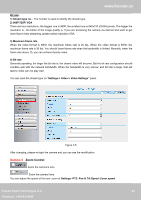Foscam FI9826P USER MANUAL - Page 22
Modify the Username and Password, 3 Surveillance Window
 |
View all Foscam FI9826P manuals
Add to My Manuals
Save this manual to your list of manuals |
Page 22 highlights
3.2 Modify the Username and Password www.foscam.us www.foscam.us When you log in for the first time, it will come to the operating of modify the username and password automatically. Figure 3.2 Enter the New Username, New password and Confirm the password. Click Modify button, you will see the login page again. 3.3 Surveillance Window 1 2 9 3 4 5 6 7 8 Foscam Digital Technologies LLC FoscamTeDleigpihtaolnTee:c1h-n8o0l0o-g93ie0s-0L9L4C9 Telephone: 1-800-930-0949 Figure 3.3 10 21 21

www.foscam.us
Foscam
Foscam
Digital
Digital
Technologies
Technologies
LLC
LLC
Telephone:
Telephone:
1-800-930-0949
1-800-930-0949
21
www
www
.foscam.
.foscam.
us
us
Foscam Digital Technologies LLC
21
Telephone: 1-800-930-0949
3.2 Modify the Username and Password
When you log in for the first time, it will come to the operating of modify the username and password
automatically.
Figure 3.2
Enter the New Username, New password and Confirm the password.
Click
Modify
button, you will see the login page again.
3.3 Surveillance Window
Figure 3.3
1
10
2
5
3
6
9
7
8
4