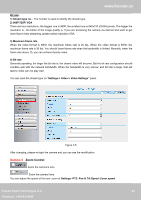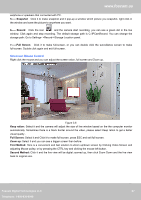Foscam FI9826P USER MANUAL - Page 23
FOSCAM Logo/ Live Video / Settings/Playback buttons, Multi-Device Window, Mode/ Stream / Mirror/
 |
View all Foscam FI9826P manuals
Add to My Manuals
Save this manual to your list of manuals |
Page 23 highlights
www.foscam.us www.foscam.us Section 1 FOSCAM Logo/ Live Video / Settings/Playback buttons : FOSCAM LOGO : Path to surveillance window. Click this button and back to the surveillance window : Path to Administrator Control Panel, Click it, and it will lead to Administrator Control Panel and do advanced settings. SD Card. : Click this button and back to the Playback panel to view the stored audio files stored in the Section 2 Multi-Device Window The firmware inside the camera supports up to maximum of 9 cameras being monitoring at the same time. You can add other cameras in multi-device setting (read chapter 4.2.4). Figure 3.4 Section 3 Mode/ Stream / Mirror/ Flip buttons Mode 1) 50HZ ---------Indoor surveillance (Region: Europe, China) 2) 60HZ ---------Indoor surveillance (Region: USA, Canada) 3) Outdoor------Outdoor surveillance Stream The default Stream supports four modes: 0/720P/30fps/4M, 1/VGA/25fps/2M, 2/VGA/15fps/1M and 3/VGA/10fps/200K. The format of the stream type is Stream type NO. / Resolution / Maximum frame rate/ Foscam Digital Technologies LLC FoscamTeDleigpihtaolnTee:c1h-n8o0l0o-g93ie0s-0L9L4C9 Telephone: 1-800-930-0949 22 22