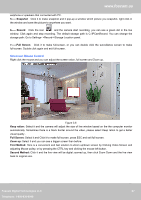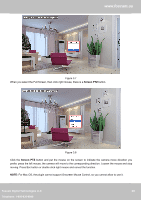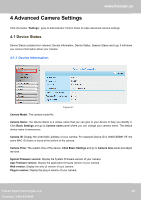Foscam FI9826P USER MANUAL - Page 31
Device Status, 1.3 Session status, 1.4 Log
 |
View all Foscam FI9826P manuals
Add to My Manuals
Save this manual to your list of manuals |
Page 31 highlights
4.1.2 Device Status www.foscam.us www.foscam.us On this page you can see device status such as Alarm status/ Record Status ,DDNS status ,WIFI status and so on. Figure 4.2 4.1.3 Session status Session status will display who and which IP is visiting the camera now. Figure 4.3 4.1.4 Log The log record shows who and which IP address accessed or logout the camera and when. Foscam Digital Technologies LLC FoscamTeDleigpihtaolnTee:c1h-n8o0l0o-g93ie0s-0L9L4C9 Telephone: 1-800-930-0949 30 30

www.foscam.us
Foscam
Foscam
Digital
Digital
Technologies
Technologies
LLC
LLC
Telephone:
Telephone:
1-800-930-0949
1-800-930-0949
30
www
www
.foscam.
.foscam.
us
us
Foscam Digital Technologies LLC
30
Telephone: 1-800-930-0949
4.1.2 Device Status
On this page you can see device status such as Alarm status/ Record Status ,DDNS status ,WIFI status and so
on.
Figure 4.2
4.1.3 Session status
Session status will display who and which IP is visiting the camera now.
Figure 4.3
4.1.4 Log
The log record shows who and which IP address accessed or logout the camera and when.