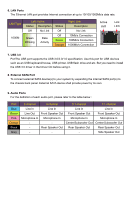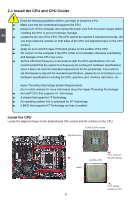Foxconn Quantumian1 User Manual - Page 17
Install the CPU Cooler, Replace the fan cover.
 |
View all Foxconn Quantumian1 manuals
Add to My Manuals
Save this manual to your list of manuals |
Page 17 highlights
2 CAUTION Install the CPU Cooler Follow the steps below to correctly install the CPU cooler on the motherboard. 1. Apply and spread an even thermal grease on the surface of CPU. B D C A 3. Place the cooler on top of the installed CPU, and fix the four screws in diagonal sequence to secure the cooler in place. 2. Remove the fan cover before installing cooler. 4. Replace the fan cover. 5. Attach the 4-wire CPU cooler connector to the CPU FAN header on the motherboard. ! Use extreme care when removing the CPU cooler because the thermal grease may adhere to the CPU. Inadequately removing the CPU cooler may damage the CPU. 10 10

10
2
10
Install the CPU Cooler
Follow the steps below to correctly install the CPU cooler on the motherboard.
1. Apply and spread an even thermal
grease on the surface of CPU.
2. Remove the fan cover before install-
ing cooler.
3. Place the cooler on top of the in-
stalled CPU, and fix the four screws
in diagonal sequence to secure the
cooler in place.
4.
Replace the fan cover.
Use extreme care when removing the CPU cooler because the thermal grease may
adhere to the CPU. Inadequately removing the CPU cooler may damage the CPU.
CAUTION
!
5. Attach the 4-wire CPU cooler con
-
nector to the CPU FAN header on the
motherboard.
B
A
C
D