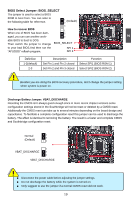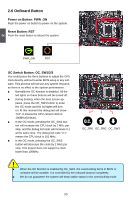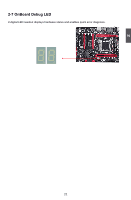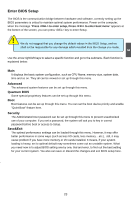Foxconn Quantumian1 User Manual - Page 26
BIOS Select Jumper: BIOS_SELECT, How to recover BIOS, Discharge Battery Jumper: VBAT_DISCHARGE
 |
View all Foxconn Quantumian1 manuals
Add to My Manuals
Save this manual to your list of manuals |
Page 26 highlights
2 BIOS Select Jumper: BIOS_SELECT The jumper is used to select a BIOS ROM to boot from. You can refer to the following table for reference. 1 (Default) 2 3 How to recover BIOS 1 When one of BIOS has been dam- 2 aged, you can use another work- 3 able BIOS to boot to DOS. Then switch the jumper to change BIOS_SELECT to your bad BIOS.And then run the SPI 1 "AFUDOS" reflash program. SPI 2 Definition 1-2(default) 2-3 Description Set Pin 1 and Pin 2 closed Set Pin 2 and Pin 3 closed Function Select SPI1 (BIOS ROM 1) Select SPI2 (BIOS ROM 2) ! Besides you are doing the BIOS recovery procedure, don't change the jumper setting when system is power on. CAUTION Discharge Battery Jumper: VBAT_DISCHARGE Resetting the CMOS isn't always good enough since in more recent chipset versions some configuration settings stored in the Southbridge will not be reset or deleted by a CMOS reset. Additionally the CMOS reset can take up to several minutes depending on the board design and capacitance. To facilitate a complete configuration reset this jumper can be used to discharge the battery. The effect is identical to removing the battery. The result is a faster and complete CMOS and Southbridge configuration reset. Normal 1 2 (Default) 3 1 VBAT_DISCHARGE 2 3 VBAT_DISCHARGE ! ■ Disconnect the power cable before adjusting the jumper settings. ■ Do not discharge the battery while the system is turned on. ■ Only suggest to use the jumper if a normal CMOS reset did not work. 19 19 CAUTION