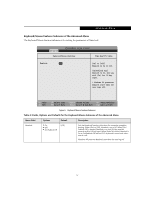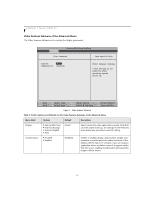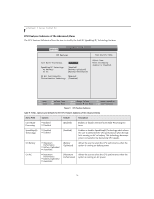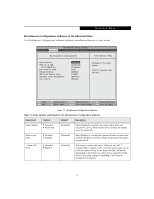Fujitsu T4215 T4215 BIOS Guide - Page 17
Table 9: Fields, Options and Defaults for the CPU Features Submenu of the Advanced Menu, Menu Field - memory
 |
View all Fujitsu T4215 manuals
Add to My Manuals
Save this manual to your list of manuals |
Page 17 highlights
Advanced Menu Table 9: Fields, Options and Defaults for the CPU Features Submenu of the Advanced Menu Menu Field Options Default Description XD Bit functionality: ■ Disabled ■ Enabled [Enabled] Allows the user to enable and disable the Execute Disable Bit functionality. Execute Disable Bit allows the processor to classify areas in memory where application code can and cannot execute. In the event an internet worm attempts to insert code in the buffer, the processor disables code execution to prevent damage or worm propagation. Virtualization Technology: ■ Disabled ■ Enabled [Disabled] Allows the user to enable or disable the Virtualization Technology. Note that in order for this setting to take effect, the system must be rebooted. 17

17
XD Bit
functionality:
■
Disabled
■
Enabled
[Enabled]
Allows the user to enable and disable the Execute Disable
Bit functionality.
Execute Disable Bit allows the processor
to classify areas in memory where application code can
and cannot execute. In the event an internet worm
attempts to insert code in the buffer, the processor
disables code execution to prevent damage or worm
propagation.
Virtualization
Technology:
■
Disabled
■
Enabled
[Disabled]
Allows the user to enable or disable the Virtualization
Technology. Note that in order for this setting to take
effect, the system must be rebooted.
Table 9: Fields, Options and Defaults for the CPU Features Submenu of the Advanced Menu
Menu Field
Options
Default
Description
Advanced Menu