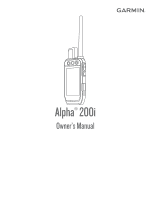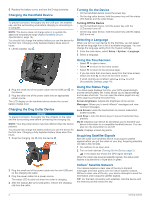Garmin Alpha 200i Owners Manual
Garmin Alpha 200i Manual
 |
View all Garmin Alpha 200i manuals
Add to My Manuals
Save this manual to your list of manuals |
Garmin Alpha 200i manual content summary:
- Garmin Alpha 200i | Owners Manual - Page 1
Alpha® 200i Owner's Manual - Garmin Alpha 200i | Owners Manual - Page 2
the use of this product. Garmin®, the Garmin logo, Alpha®, ANT®, ANT+®, City Navigator®, inReach®, and Xero® are trademarks of Garmin Ltd. or its subsidiaries, registered in the USA and other countries. BaseCamp™, Garmin Explore™, Garmin Express™, Garmin HuntView™, MapShare™, and tempe™ are - Garmin Alpha 200i | Owners Manual - Page 3
to a Handheld Device ...... 3 Adding a Dog to the Alpha Handheld Using Wireless Pairing 3 Sharing a Dog Wirelessly 3 Adding a Dog Using the Track and 10 Tracking a Contact 10 Finding Your Contact ID 10 Changing Your Contact ID 10 Updating a Contact ID 10 Hunting with the Alpha System 10 - Garmin Alpha 200i | Owners Manual - Page 4
E-label Regulatory and Compliance Information ........ 15 Support and Updates 15 Product Updates 15 Updating the Dog Collar Device Software 15 Device Care 15 Cleaning the Device 15 Cleaning the Touchscreen 15 Specifications 15 Alpha Handheld Device Specifications 15 T 5 Dog Collar Device - Garmin Alpha 200i | Owners Manual - Page 5
Important Safety and Product Information guide in the product box for product warnings and other important information. Setting Up the Alpha System Before you can use the Alpha system, you must set up the devices. 1 Charge the handheld device (Charging the Handheld Device, page 2). 2 Charge the dog - Garmin Alpha 200i | Owners Manual - Page 6
is outside the approved temperature range (Alpha Handheld Device Specifications, page 15). You the language setting from the System settings. 1 From the main menu, select Setup > System > Language. 2 Select a of the sky to transmit messages and track points over the Iridium satellite network. Without - Garmin Alpha 200i | Owners Manual - Page 7
can use the inReach features of your Alpha 200i device, you must activate it (inReach Features, page 6). 1 Create an account, and select a satellite subscription at explore.garmin.com. 2 Turn on the device. 3 Select Activate. 4 Follow the on-screen instructions. NOTE: You must enter the device IMEI - Garmin Alpha 200i | Owners Manual - Page 8
not approved by Garmin®. Go to www.garmin.com/tracking-legal for details about the performance and radio frequency of this product, lawful accessories, and power limits for countries. Managing a Group Before you can create a group, you must pair one or more dog devices to your handheld. 1 Select Dog - Garmin Alpha 200i | Owners Manual - Page 9
. The compass pointer indicates the direction of the dog's current location. Tracking Your Dog on the Map Before you can track a dog on the map, you must add it to the handheld device (Adding a Dog to the Alpha Handheld Using Wireless Pairing, page 3). You can view the dog's location on the map - Garmin Alpha 200i | Owners Manual - Page 10
Disabling Dog Data Broadcast By default, the handheld device broadcasts dog data to compatible devices. You owner's manual for your compatible device for more information. Select Setup > System > including messaging, SOS, tracking, and inReach Weather. Messages Your Alpha 200i device sends and - Garmin Alpha 200i | Owners Manual - Page 11
does not support viewing maps Tracking Select inReach > Tracking > Start Tracking. Stopping Tracking Select inReach > Tracking > Stop Tracking. Sharing Your MapShare™ Web Page You can enable MapShare at explore.garmin.com. You can share a link to your MapShare web page with other people. The system - Garmin Alpha 200i | Owners Manual - Page 12
an SOS rescue after it is sent to the emergency response service. 1 Lift the protective cap, and hold the SOS Connected features are available for your Alpha device when you connect the device Fi® network. Garmin Explore: The Garmin Explore app syncs and shares waypoints, tracks, and routes - Garmin Alpha 200i | Owners Manual - Page 13
the Garmin Explore app. 4 From the Garmin Explore app, select Devices > Pair Device. 5 Follow the on-screen instructions in the Garmin Explore to your contacts. One Alpha handheld device can track up to 20 devices, including compatible dog collar devices and Alpha handheld devices. Turning On and - Garmin Alpha 200i | Owners Manual - Page 14
the contact ID in your handheld device (Updating a Contact ID Alpha system. • Mark your truck's location (Marking Your Truck Location, page 10). • Track your dogs (Tracking Your Dog on the Map, page 5). • Track your fellow hunters (Tracking and select OK. 3 Review and edit location information ( - Garmin Alpha 200i | Owners Manual - Page 15
Tracks file to the GPX folder (Connecting the Handheld Device to a Computer, page 17). Marking Select Start. 6 Follow the on-screen instructions. 7 When the confidence status bar reaches an option: • To view the point on the map, select Review. • To change the order of the points on the route, - Garmin Alpha 200i | Owners Manual - Page 16
manually. 1 Select Track Manager > My Track. 2 Select an option: • To control the current track recording, select the current track tab. • To view data fields for the track, select the information tab. • To view the current track on the map. Compass The handheld device has a 3-axis, instructions. - Garmin Alpha 200i | Owners Manual - Page 17
barometric altimeter manually if you know the correct elevation or the correct barometric pressure. 1 Go to a location where the elevation or barometric pressure is known. 2 Select Track Manager > My Track > > > Altimeter Setup > Calibrate Altimeter. 3 Follow the on-screen instructions. Navigating - Garmin Alpha 200i | Owners Manual - Page 18
the selected devices are always displayed on the map. Dog Tracks on Map: Determines how much of the track log for a tracked dog collar appears on the map. Handheld Tracks on Map: Determines how much of the track log for a tracked handheld device appears on the map. Dog Display: Enables and disables - Garmin Alpha 200i | Owners Manual - Page 19
your Alpha device. Changing the Units of Measure You can customize units of measure for distance and speed, elevation, and temperature. 1 Select Setup > System > About. Support and Updates • You can update software and maps for your handheld device and mini dog collar device using Garmin Express™. - Garmin Alpha 200i | Owners Manual - Page 20
pressure equivalent to a depth of 10 m. For more information, go to www.garmin.com/waterrating. 16 Maximizing the Battery Life You can do several things to extend the life of the batteries in the handheld device and collar. • Reduce the backlight brightness (Adjusting the Backlight Brightness, page - Garmin Alpha 200i | Owners Manual - Page 21
the battery and cover. Connecting the Handheld Device to a Computer NOTICE To prevent the computer. Transferring Dog Tracks to BaseCamp™ You can transfer the dog tracks to BaseCamp. 1 Your device memory contains important system files that should not be deleted. 1 Open the Garmin drive or volume. 2 - Garmin Alpha 200i | Owners Manual - Page 22
when the accessories are activated and functioning correctly. • When paired, your Garmin device receives data from only your accessory, and you can go near other accessories. T 5 Battery Replacement Instructions T 5 Components Back plate Power key Battery connector Battery cover Battery Power - Garmin Alpha 200i | Owners Manual - Page 23
, page 15). 1 Pull the collar strap out of the GPS antenna, antenna guide, and the dog device. You may need to push and pull the collar strap not remove them. 2 Thread the new collar strap through the dog device, antenna guide, and GPS antenna. 3 If necessary, tighten the screws that secure the GPS - Garmin Alpha 200i | Owners Manual - Page 24
this data to appear. Current Lap: The stopwatch time for the current lap. Date: The current day, month, and year. Descent - Average: The average vertical on the route. You must be navigating for this data to appear. Elapsed Track Time: The total time recorded. For example, if you start the timer - Garmin Alpha 200i | Owners Manual - Page 25
left. R means turn right. You must be navigating for this data to appear. Velocity Made Good: The speed at which you are closing on a destination along a route. You must be navigating for this data to appear. Vertical Dist. to Dest.: The elevation distance between your current position and the final - Garmin Alpha 200i | Owners Manual - Page 26
9 C calibrating, altimeter 13 charging 16 collar 2 handheld 2 cleaning the device 15 cleaning the touchscreen 15 tracking 6, 7 tracks 5, 12 navigating 12 recording 12 settings 14 training, tone 6 transferring, tracks 17 trip information resetting 13 viewing 13 trip planner. See routes troubleshooting - Garmin Alpha 200i | Owners Manual - Page 27
- Garmin Alpha 200i | Owners Manual - Page 28
support.garmin.com July 2020 GUID-CC4A1B19-DB82-48BD-8D75-7947204EE1A0 v2
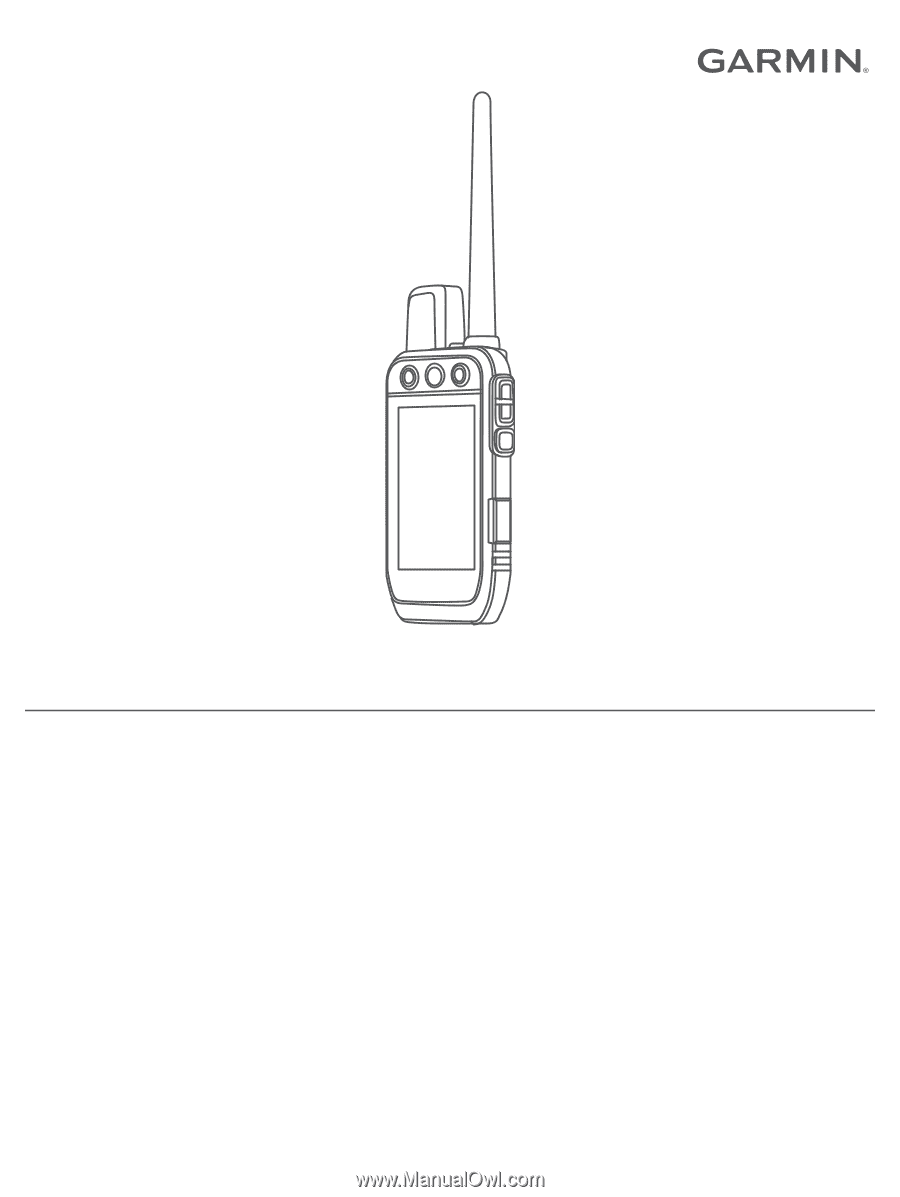
Alpha
®
200i
Owner’s Manual