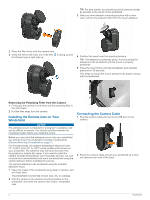Table of Contents
Getting Started
...............................................................
1
Installation
......................................................................
1
Installing the Magnetic Mount in Your Vehicle
............................
1
Connecting the Mount to Vehicle Power
....................................
1
Camera Mounting Considerations
..............................................
1
Installing the Polarizing Filter on the Camera
.............................
1
Installing the Remote Cam on Your Windshield
.........................
2
Connecting the Camera Cable
...................................................
2
Connecting the Device to the Magnetic Mount
...........................
3
Installing the Screw-Down Ball Mount on the Dashboard
..........
3
Device Overview
.............................................................
3
Using the Touchscreen
...............................................................
4
Home Screen
..............................................................................
4
Starting a Drive Session
................................................
4
Drive Session Audio Settings
.....................................................
5
Race Timer
.................................................................................
5
Adding a Track
............................................................................
5
Adding a Track Configuration
.....................................................
5
Adding a Driver Profile
................................................................
5
Adding or Editing a Car Profile
...................................................
5
Selecting a Car or Driver Profile
.................................................
6
Reviewing Drive Sessions
.............................................
6
Session Summary
.......................................................................
6
Viewing Opportunities
.................................................................
6
Reviewing Laps
..........................................................................
7
Settings
...........................................................................
7
Connecting to a Wireless Network
..............................................
7
Enabling Bluetooth Wireless Technology
...................................
7
Display Settings
..........................................................................
7
Sound and Notification Settings
.................................................
7
Setting the Text Language
.........................................................
7
Date and Time Settings
..............................................................
7
Device Settings
...........................................................................
7
Resetting Data and Settings
.......................................................
8
Device Information
.........................................................
8
Viewing E-label Regulatory and Compliance Information
..........
8
Specifications
..............................................................................
8
Charging the Device
...................................................................
8
Device Maintenance
.......................................................
8
Garmin Support Center
...............................................................
8
Updating Software Using a Wi
‑
Fi Network
.................................
8
Updating Software with Garmin Express™
................................
8
Updating the Camera Software
..................................................
9
Device Care
................................................................................
9
Restarting the Device
.................................................................
9
Removing the Device, Mount, and Suction Cup
.........................
9
Removing the Adhesive Camera Mount
...................................
10
Troubleshooting
...........................................................
10
The suction cup will not stay on my windshield
........................
10
The mount does not hold my device in place while I drive
.......
10
My device is not acquiring satellite signals
...............................
10
The device does not charge in my vehicle
...............................
10
My battery does not stay charged for very long
........................
10
My camera feels warm while it is operating
..............................
10
My video recordings are blurry
.................................................
10
Appendix
.......................................................................
10
Data Management
....................................................................
10
Purchasing Accessories
...........................................................
11
Index
..............................................................................
12
Table of Contents
i