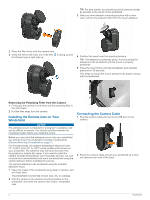Garmin Catalyst Driving Performance Optimizer Owners Manual - Page 7
Connecting the Device to the Magnetic, Mount, Installing the Screw-Down Ball Mount on the, Dashboard
 |
View all Garmin Catalyst Driving Performance Optimizer manuals
Add to My Manuals
Save this manual to your list of manuals |
Page 7 highlights
NOTICE Garmin recommends professional installation of the screw-down ball mount. The device includes an optional 4-hole AMPS pattern mount that you can secure to the dash board in place of the suction cup. This can be useful if you are unable to mount the device to a windshield. 1 Place the mount on the selected location. 2 Using the mount as a template, mark the four screw locations . The cable is designed to be routed out of sight. To hide the cable, route it behind the vehicle trim along the windshield, doorframe, or dash. 3 If necessary, use the included adhesive cable clips to secure the camera cable to the frame of your vehicle. 4 Connect the camera cable to the USB port on the magnetic mount. Connecting the Device to the Magnetic Mount The magnetic mount supplies power to the Garmin Catalyst™ device. Before you use your device on battery power, you should charge it. Place the back of the device onto the magnetic mount. 3 If necessary for your mounting surface, drill pilot holes. NOTE: Do not drill through the mount. 4 Securely fasten the mount to the surface using M4 or #8 screws suitable for your mounting surface. Device Overview Installing the Screw-Down Ball Mount on the Dashboard Before you can attach the screw-down ball mount to your dashboard, you must select a suitable location on the dashboard and purchase the appropriate hardware for your mounting surface. WARNING It is your responsibility to ensure the mounting location complies with all applicable laws and ordinances, and does not block your view of the road during the safe operation of your vehicle. NOTICE Avoid wires, gauges, air bags, air bag covers, HVAC, and other items when drilling pilot holes and attaching the mount to the vehicle. Garmin is not responsible for any damages or consequences arising from the installation. Microphone Volume control Power button Micro USB power and data port Auxiliary memory card slot (for additional memory) 3.5 mm audio jack Magnetic mount interface with 14-pin connector Device Overview 3