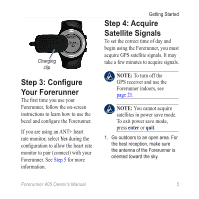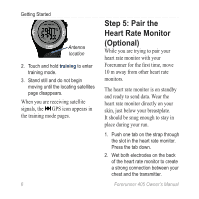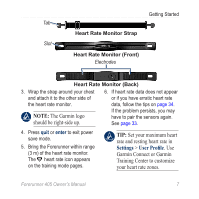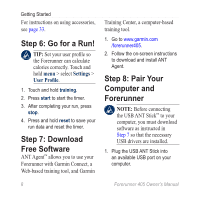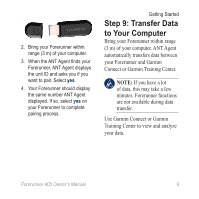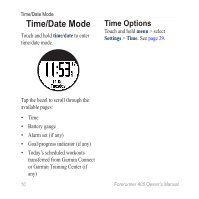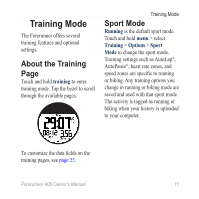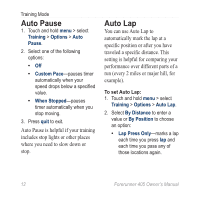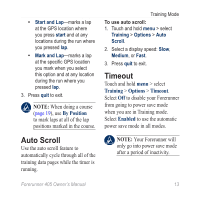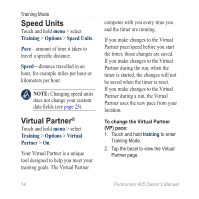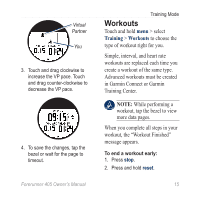Garmin Forerunner 405 Owner's Manual - Page 16
Time/Date Mode, Time Options - / owner s
 |
UPC - 753759075309
View all Garmin Forerunner 405 manuals
Add to My Manuals
Save this manual to your list of manuals |
Page 16 highlights
Time/Date Mode Time/Date Mode Touch and hold time/date to enter time/date mode. Time Options Touch and hold menu > select Settings > Time. See page 29. Tap the bezel to scroll through the available pages: • Time • Battery gauge • Alarm set (if any) • Goal/progress indicator (if any) • Today's scheduled workouts transferred from Garmin Connect or Garmin Training Center (if any) 10 Forerunner 405 Owner's Manual
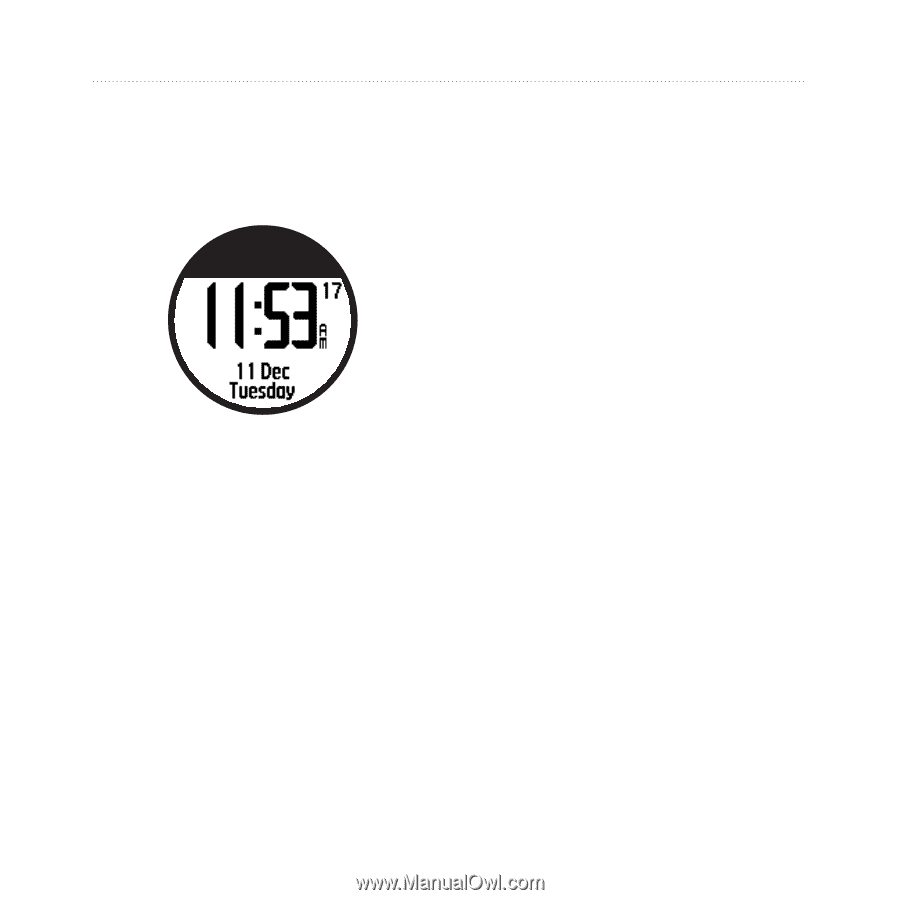
²0
Forerunner 405 Owner’s Manual
Time/Date Mode
Time/Date Mode
Touch and hold
time/date
to enter
time/date mode.
Tap the bezel to scroll through the
available pages:
Time
Battery gauge
Alarm set (if any)
Goal/progress indicator (if any)
Today’s scheduled workouts
transferred from Garmin Connect
or Garmin Training Center (if
any)
•
•
•
•
•
Time Options
Touch and hold
menu
> select
Settings
>
Time
. See
page 29
.