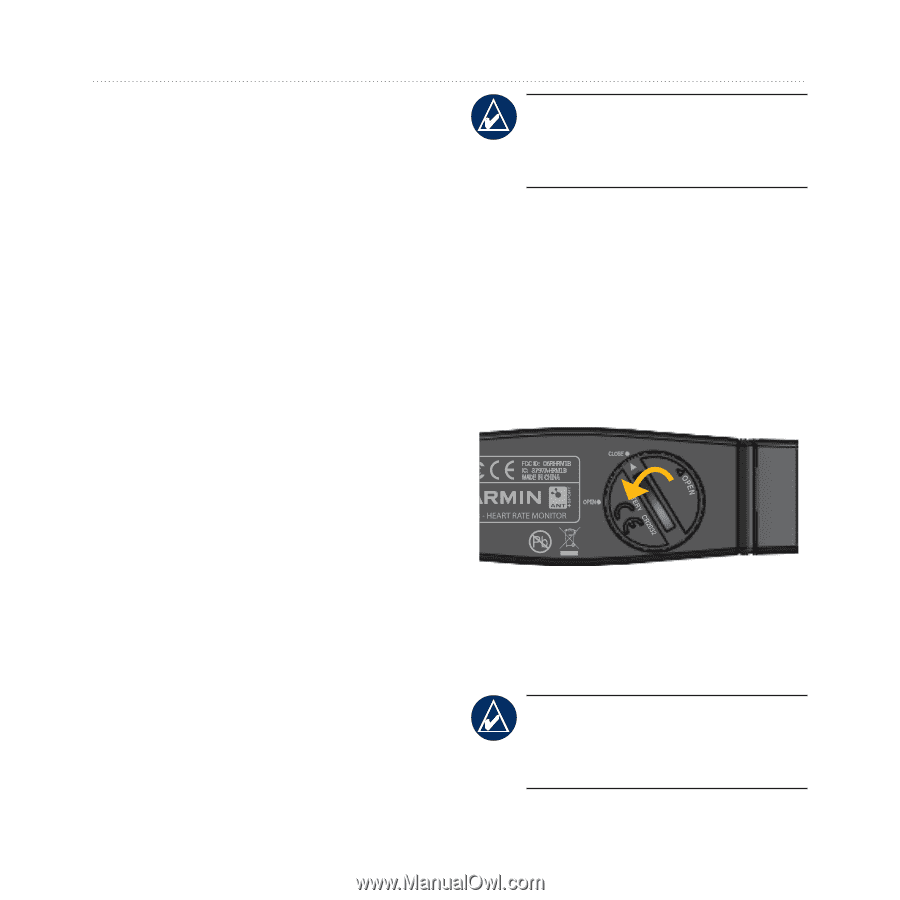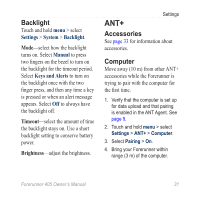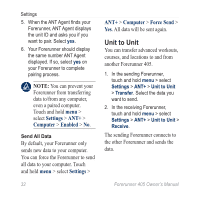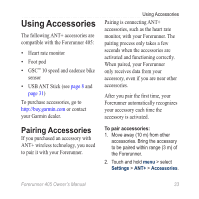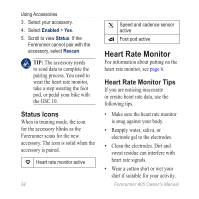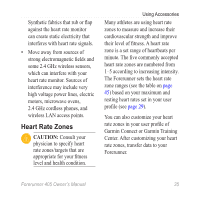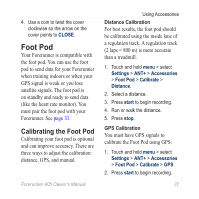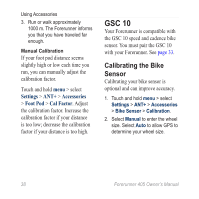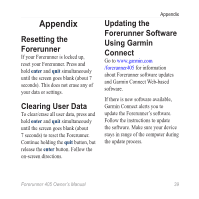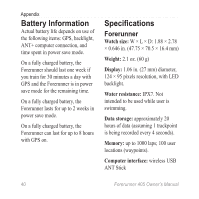Garmin Forerunner 405 Owner's Manual - Page 42
Heart Rate Monitor, Battery, How Do Heart Rate Zones, Affect Your Fitness Goals? - replacement battery
 |
UPC - 753759075309
View all Garmin Forerunner 405 manuals
Add to My Manuals
Save this manual to your list of manuals |
Page 42 highlights
Using Accessories How Do Heart Rate Zones Affect Your Fitness Goals? Knowing your heart rate zones can help you measure and improve your fitness by understanding and applying these principles: • Your heart rate is a good measure of exercise intensity. • Training in certain heart rate zones can help you improve cardiovascular capacity and strength. • Knowing your heart rate zones can prevent you from overtraining and decrease your risk of injury. Heart Rate Monitor Battery The heart rate monitor contains a user-replaceable CR2032 battery. Note: Contact your local waste disposal department to properly dispose of batteries. To replace the battery: 1. Locate the circular battery cover on the back of the heart rate monitor. 2. Use a coin to twist the cover counter-clockwise so the arrow on the cover points to OPEN. 3. Remove the cover and replace the battery with the positive side facing up. Note: Be careful not to damage or lose the O-ring gasket on the cover. 36 Forerunner 405 Owner's Manual