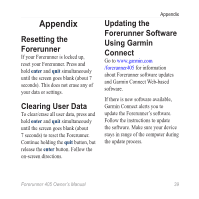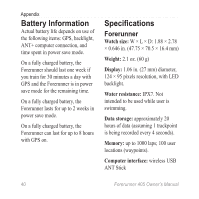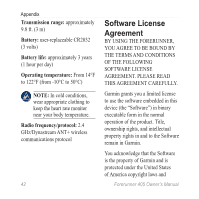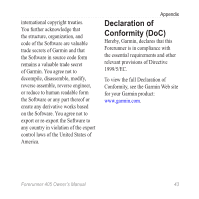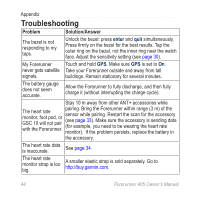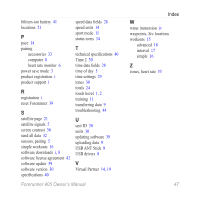Garmin Forerunner 405 Owner's Manual - Page 50
Troubleshooting
 |
UPC - 753759075309
View all Garmin Forerunner 405 manuals
Add to My Manuals
Save this manual to your list of manuals |
Page 50 highlights
Appendix Troubleshooting Problem Solution/Answer The bezel is not responding to my taps. Unlock the bezel: press enter and quit simultaneously. Press firmly on the bezel for the best results. Tap the outer ring on the bezel, not the inner ring near the watch face. Adjust the sensitivity setting (see page 30). My Forerunner Touch and hold GPS. Make sure GPS is set to On. never gets satellite Take your Forerunner outside and away from tall signals. buildings. Remain stationary for several minutes. The battery gauge does not seem accurate. Allow the Forerunner to fully discharge, and then fully charge it (without interrupting the charge cycle). Stay 10 m away from other ANT+ accessories while The heart rate monitor, foot pod, or GSC 10 will not pair with the Forerunner. pairing. Bring the Forerunner within range (3 m) of the sensor while pairing. Restart the scan for the accessory (see page 33). Make sure the accessory is sending data (for example, you need to be wearing the heart rate monitor). If the problem persists, replace the battery in the accessory. The heart rate data is inaccurate. See page 34. The heart rate monitor strap is too big. A smaller elastic strap is sold separately. Go to http://buy.garmin.com. 44 Forerunner 405 Owner's Manual