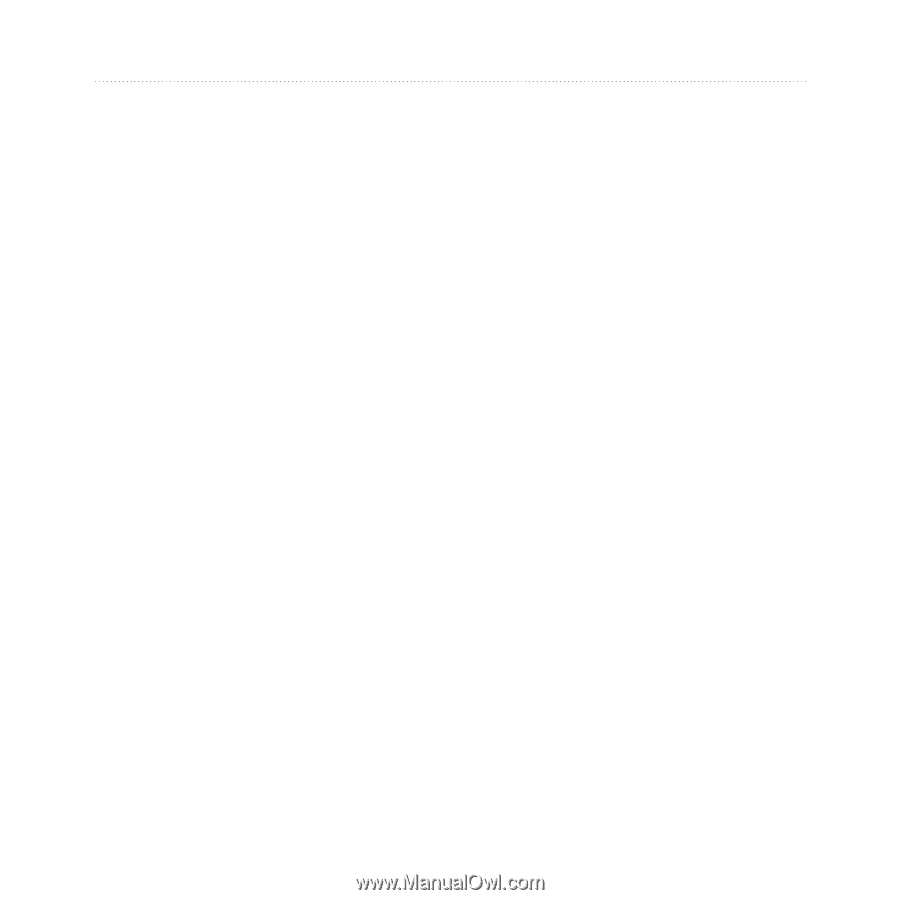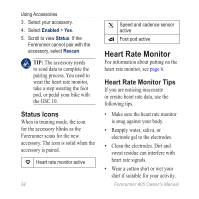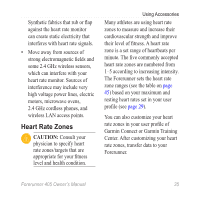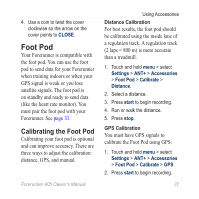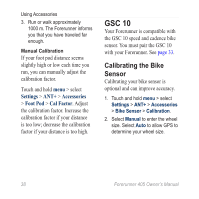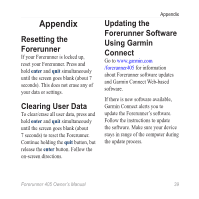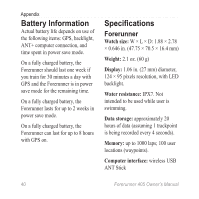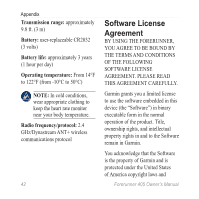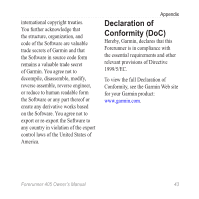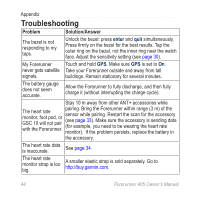Garmin Forerunner 405 Owner's Manual - Page 45
Appendix, Resetting the Forerunner, Clearing User Data - software update
 |
UPC - 753759075309
View all Garmin Forerunner 405 manuals
Add to My Manuals
Save this manual to your list of manuals |
Page 45 highlights
Appendix Resetting the Forerunner If your Forerunner is locked up, reset your Forerunner. Press and hold enter and quit simultaneously until the screen goes blank (about 7 seconds). This does not erase any of your data or settings. Clearing User Data To clear/erase all user data, press and hold enter and quit simultaneously until the screen goes blank (about 7 seconds) to reset the Forerunner. Continue holding the quit button, but release the enter button. Follow the on-screen directions. Appendix Updating the Forerunner Software Using Garmin Connect Go to www.garmin.com /forerunner405 for information about Forerunner software updates and Garmin Connect Web-based software. If there is new software available, Garmin Connect alerts you to update the Forerunner's software. Follow the instructions to update the software. Make sure your device stays in range of the computer during the update process. Forerunner 405 Owner's Manual 39