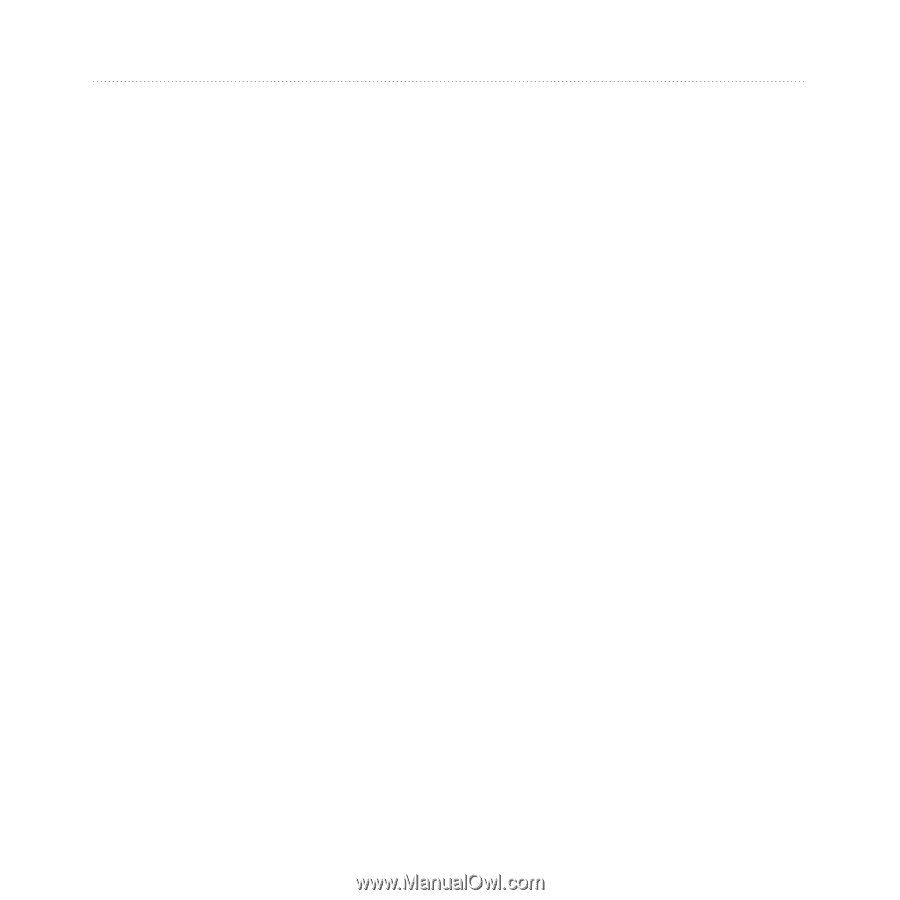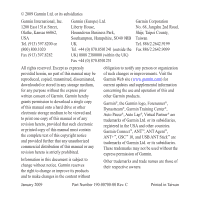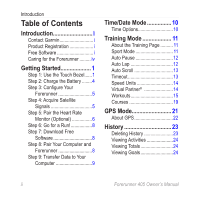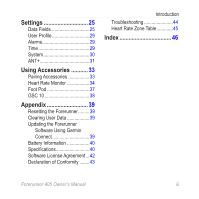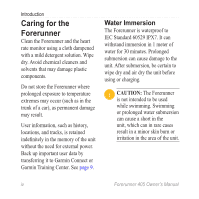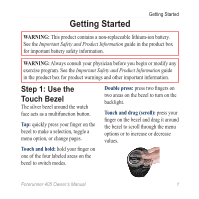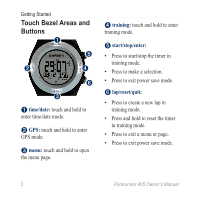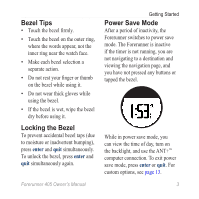Garmin Forerunner 405 Owner's Manual - Page 4
Table of Contents, Introduction, Getting Started, Time/Date Mode, Training Mode, GPS Mode, History - software
 |
UPC - 753759075309
View all Garmin Forerunner 405 manuals
Add to My Manuals
Save this manual to your list of manuals |
Page 4 highlights
Introduction Table of Contents Introduction i Contact Garmin i Product Registration i Free Software i Caring for the Forerunner.......... iv Getting Started 1 Step 1: Use the Touch Bezel......1 Step 2: Charge the Battery.........4 Step 3: Configure Your Forerunner 5 Step 4: Acquire Satellite Signals 5 Step 5: Pair the Heart Rate Monitor (Optional 6 Step 6: Go for a Run 8 Step 7: Download Free Software 8 Step 8: Pair Your Computer and Forerunner 8 Step 9: Transfer Data to Your Computer 9 Time/Date Mode 10 Time Options 10 Training Mode 11 About the Training Page........... 11 Sport Mode 11 Auto Pause 12 Auto Lap 12 Auto Scroll 13 Timeout 13 Speed Units 14 Virtual Partner 14 Workouts 15 Courses 19 GPS Mode 21 About GPS 22 History 23 Deleting History 23 Viewing Activities 24 Viewing Totals 24 Viewing Goals 24 ii Forerunner 405 Owner's Manual