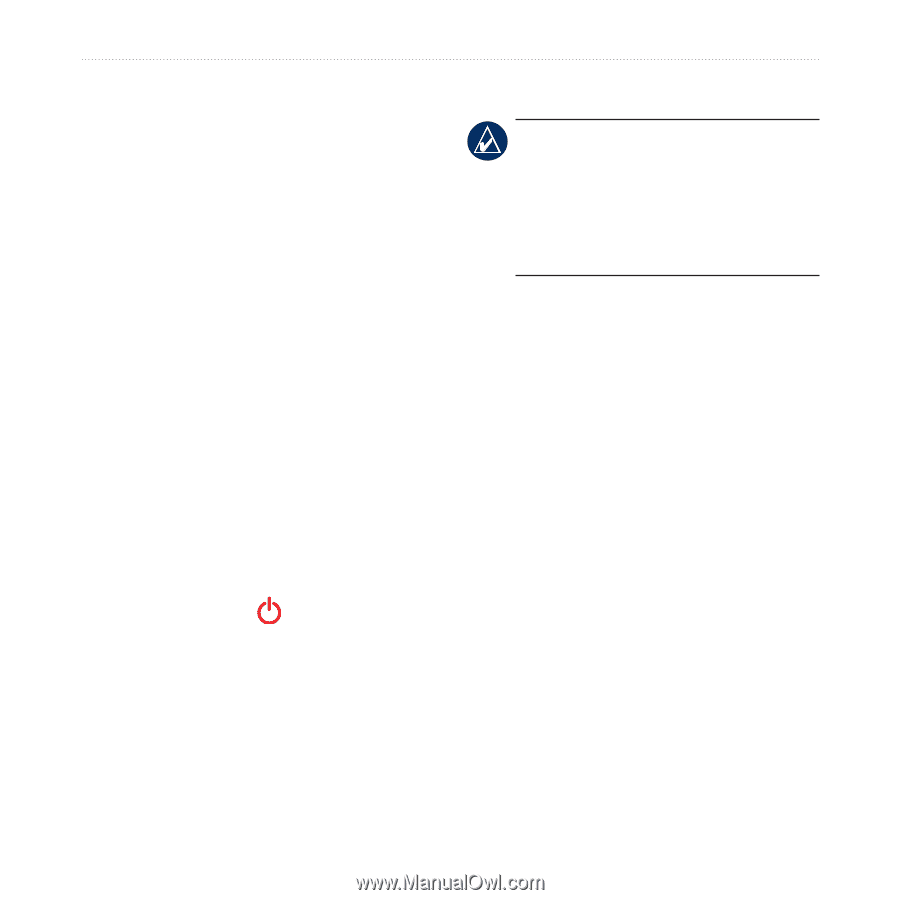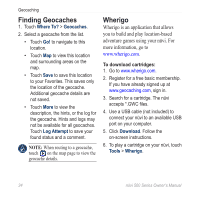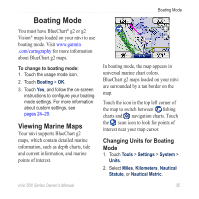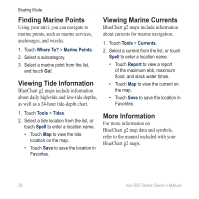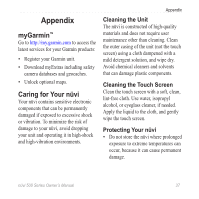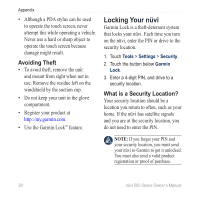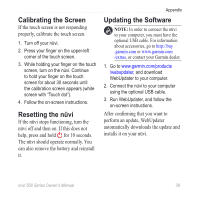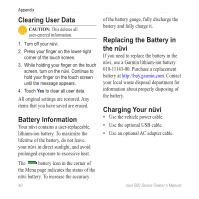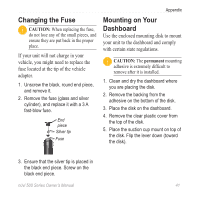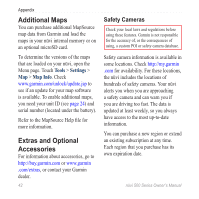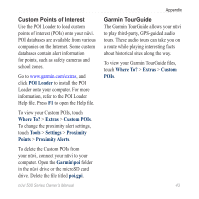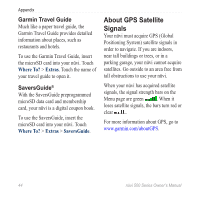Garmin Nuvi 500 Owner's Manual - Page 45
Calibrating the Screen, Resetting the nüvi, Updating the Software, After confirming that you want - update
 |
UPC - 753759076948
View all Garmin Nuvi 500 manuals
Add to My Manuals
Save this manual to your list of manuals |
Page 45 highlights
Calibrating the Screen If the touch screen is not responding properly, calibrate the touch screen. 1. Turn off your nüvi. 2. Press your finger on the upper‑left corner of the touch screen. 3. While holding your finger on the touch screen, turn on the nüvi. Continue to hold your finger on the touch screen for about 30 seconds until the calibration screen appears (white screen with "Touch dot"). 4. Follow the on‑screen instructions. Resetting the nüvi If the nüvi stops functioning, turn the nüvi off and then on. If this does not help, press and hold for 10 seconds. The nüvi should operate normally. You can also remove the battery and reinstall it. Appendix Updating the Software NOTE: In order to connect the nüvi to your computer, you must have the optional USB cable. For information about accessories, go to http://buy .garmin.com or www.garmin.com /extras, or contact your Garmin dealer. 1. Go to www.garmin.com/products /webupdater, and download WebUpdater to your computer. 2. Connect the nüvi to your computer using the optional USB cable. 3. Run WebUpdater, and follow the on‑screen instructions. After confirming that you want to perform an update, WebUpdater automatically downloads the update and installs it on your nüvi. nϋvi 500 Series Owner's Manual 39