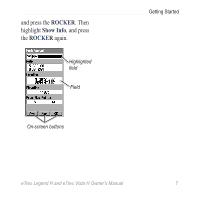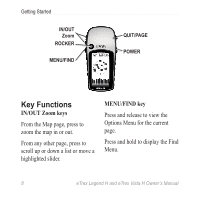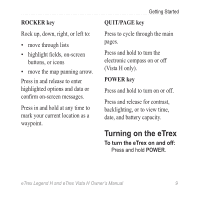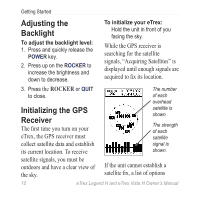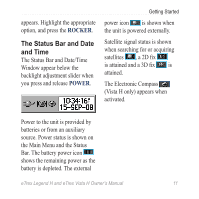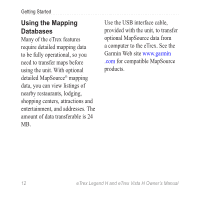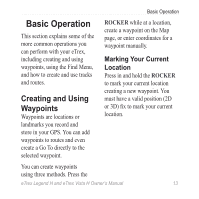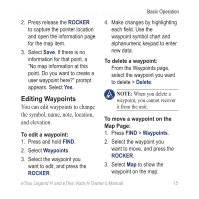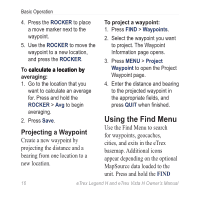Garmin eTrex Legend H Owner's Manual - Page 14
Using the Mapping, Databases, Garmin Web site - operating manual
 |
UPC - 753759084653
View all Garmin eTrex Legend H manuals
Add to My Manuals
Save this manual to your list of manuals |
Page 14 highlights
Getting Started Using the Mapping Databases Many of the eTrex features require detailed mapping data to be fully operational, so you need to transfer maps before using the unit. With optional detailed MapSource® mapping data, you can view listings of nearby restaurants, lodging, shopping centers, attractions and entertainment, and addresses. The amount of data transferable is 24 MB. Use the USB interface cable, provided with the unit, to transfer optional MapSource data from a computer to the eTrex. See the Garmin Web site www.garmin .com for compatible MapSource products. 12 eTrex Legend H and eTrex Vista H Owner's Manual
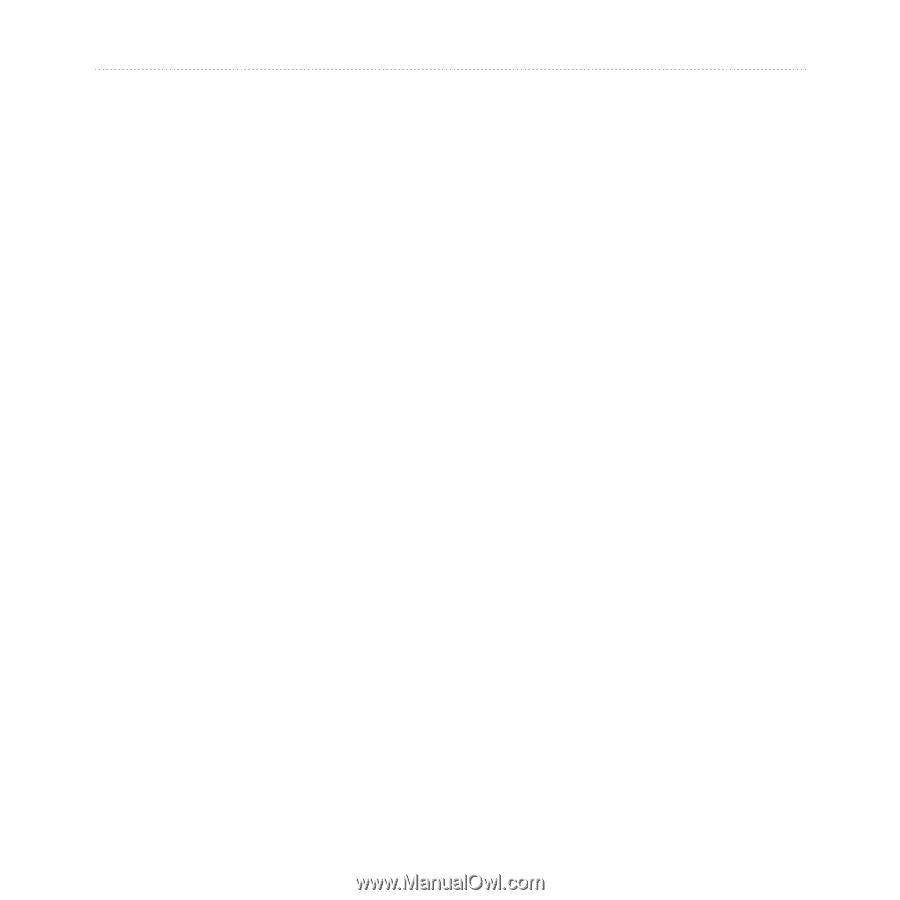
±²
eTrex Legend H and eTrex Vista H Owner’s Manual
Getting Started
Using the Mapping
Databases
Many of the eTrex features
require detailed mapping data
to be fully operational, so you
need to transfer maps before
using the unit. With optional
detailed MapSource
®
mapping
data, you can view listings of
nearby restaurants, lodging,
shopping centers, attractions and
entertainment, and addresses. The
amount of data transferable is 24
MB.
Use the USB interface cable,
provided with the unit, to transfer
optional MapSource data from
a computer to the eTrex. See the
Garmin Web site
www.garmin
.com
for compatible MapSource
products.