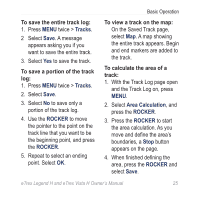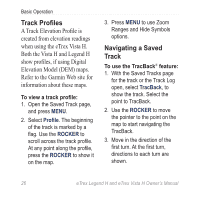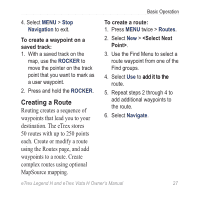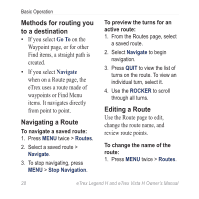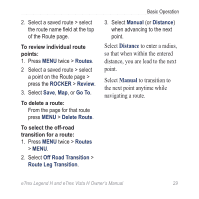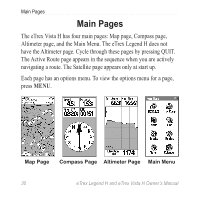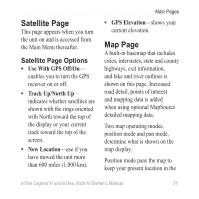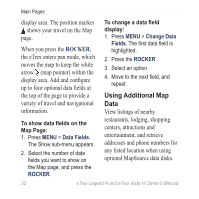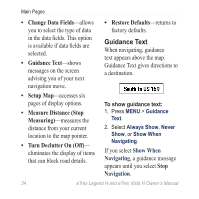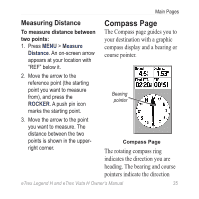Garmin eTrex Legend H Owner's Manual - Page 32
Main s
 |
UPC - 753759084653
View all Garmin eTrex Legend H manuals
Add to My Manuals
Save this manual to your list of manuals |
Page 32 highlights
Main Pages Main Pages The eTrex Vista H has four main pages: Map page, Compass page, Altimeter page, and the Main Menu. The eTrex Legend H does not have the Altimeter page. Cycle through these pages by pressing QUIT. The Active Route page appears in the sequence when you are actively navigating a route. The Satellite page appears only at start up. Each page has an options menu. To view the options menu for a page, press MENU. Map Page Compass Page Altimeter Page Main Menu 30 eTrex Legend H and eTrex Vista H Owner's Manual

³0
eTrex Legend H and eTrex Vista H Owner’s Manual
Main Pages
Main Pages
The eTrex Vista H has four main pages: Map page, Compass page,
Altimeter page, and the Main Menu. The eTrex Legend H does not
have the Altimeter page. Cycle through these pages by pressing QUIT.
The Active Route page appears in the sequence when you are actively
navigating a route. The Satellite page appears only at start up.
Each page has an options menu. To view the options menu for a page,
press
MENU
.
Compass Page
Main Menu
Map Page
Altimeter Page