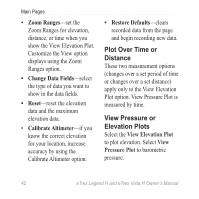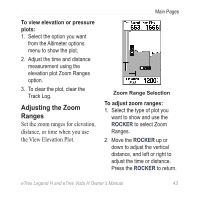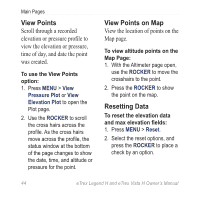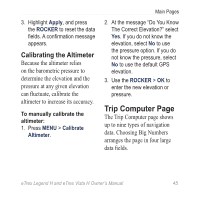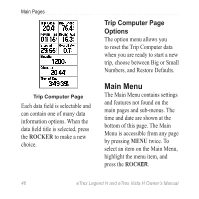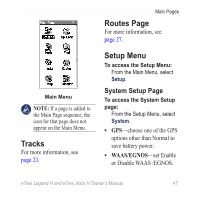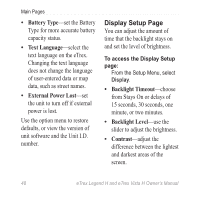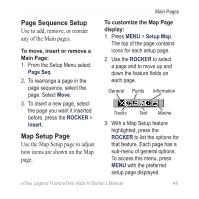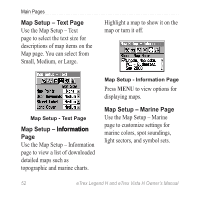Garmin eTrex Legend H Owner's Manual - Page 49
Tracks, Routes Setup Menu, System Setup
 |
UPC - 753759084653
View all Garmin eTrex Legend H manuals
Add to My Manuals
Save this manual to your list of manuals |
Page 49 highlights
Main Menu NOTE: If a page is added to the Main Page sequence, the icon for that page does not appear on the Main Menu. Tracks For more information, see page 23. Main Pages Routes Page For more information, see page 27. Setup Menu To access the Setup Menu: From the Main Menu, select Setup. System Setup Page To access the System Setup page: From the Setup Menu, select System. • GPS-choose one of the GPS options other than Normal to save battery power. • WAAS/EGNOS-set Enable or Disable WAAS /EGNOS. eTrex Legend H and eTrex Vista H Owner's Manual 47
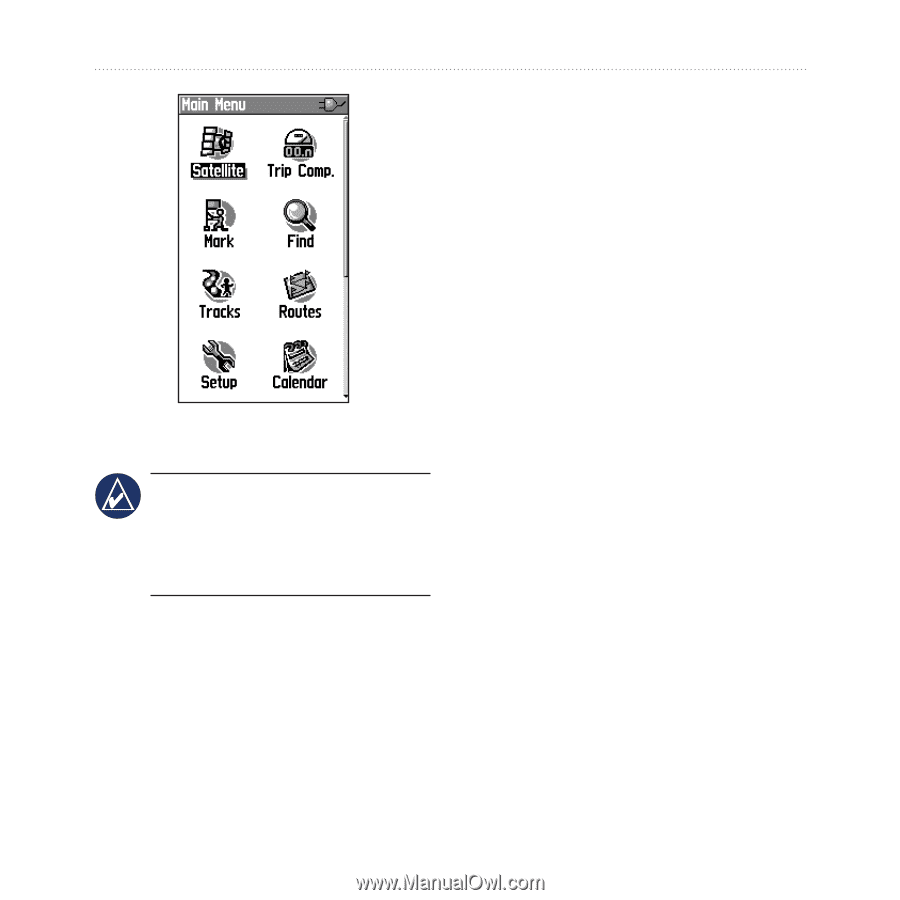
eTrex Legend H and eTrex Vista H Owner’s Manual
´·
Main Pages
Main Menu
NOTE:
If a page is added to
the Main Page sequence, the
icon for that page does not
appear on the Main Menu.
Tracks
For more information, see
page 23
.
Routes Page
For more information, see
page 27
.
Setup Menu
To access the Setup Menu:
From the Main Menu, select
Setup
.
System Setup Page
To access the System Setup
page:
From the Setup Menu, select
System
.
GPS
—choose one of the GPS
options other than Normal to
save battery power.
WAAS/EGNOS
—set Enable
or Disable WAAS /EGNOS.
•
•