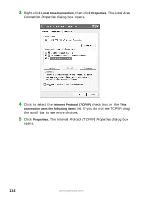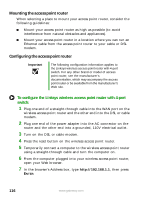Gateway M520 User Guide Gateway M520 Notebook - Page 121
Setting up a wireless network
 |
View all Gateway M520 manuals
Add to My Manuals
Save this manual to your list of manuals |
Page 121 highlights
6 Click the General tab. 7 Click Obtain an IP address automatically. 8 Click OK to close the Internet Protocol (TCP/IP) Properties dialog box. 9 Click OK to close the Local Area Connection Properties dialog box. 10 Click X to close the Network Connections window. 11 Repeat this procedure for every computer on your network. Setting up a wireless network See the instructions that came with your wireless access point router for initial setup. How you set up your access point router varies depending on the features of the access point router and your networking situation. www.gateway.com 115

115
www.gateway.com
6
Click the
General
tab.
7
Click
Obtain an IP address automatically
.
8
Click
OK
to close the
Internet Protocol (TCP/IP) Properties
dialog box.
9
Click
OK
to close the
Local Area Connection Properties
dialog box.
10
Click
X
to close the
Network Connections
window.
11
Repeat this procedure for every computer on your network.
Setting up a wireless network
See the instructions that came with your wireless access point router for
initial setup. How you set up your access point router varies depending
on the features of the access point router and your networking situation.